-
Smily
-
Other Apps
-
Turno
How to connect your properties to Turno?
Follow
-
Download the Turno app on the app center.
- Authorize the synchronization.
- Create an account on Turno.
- Go to your Profile settings and select Integrations:
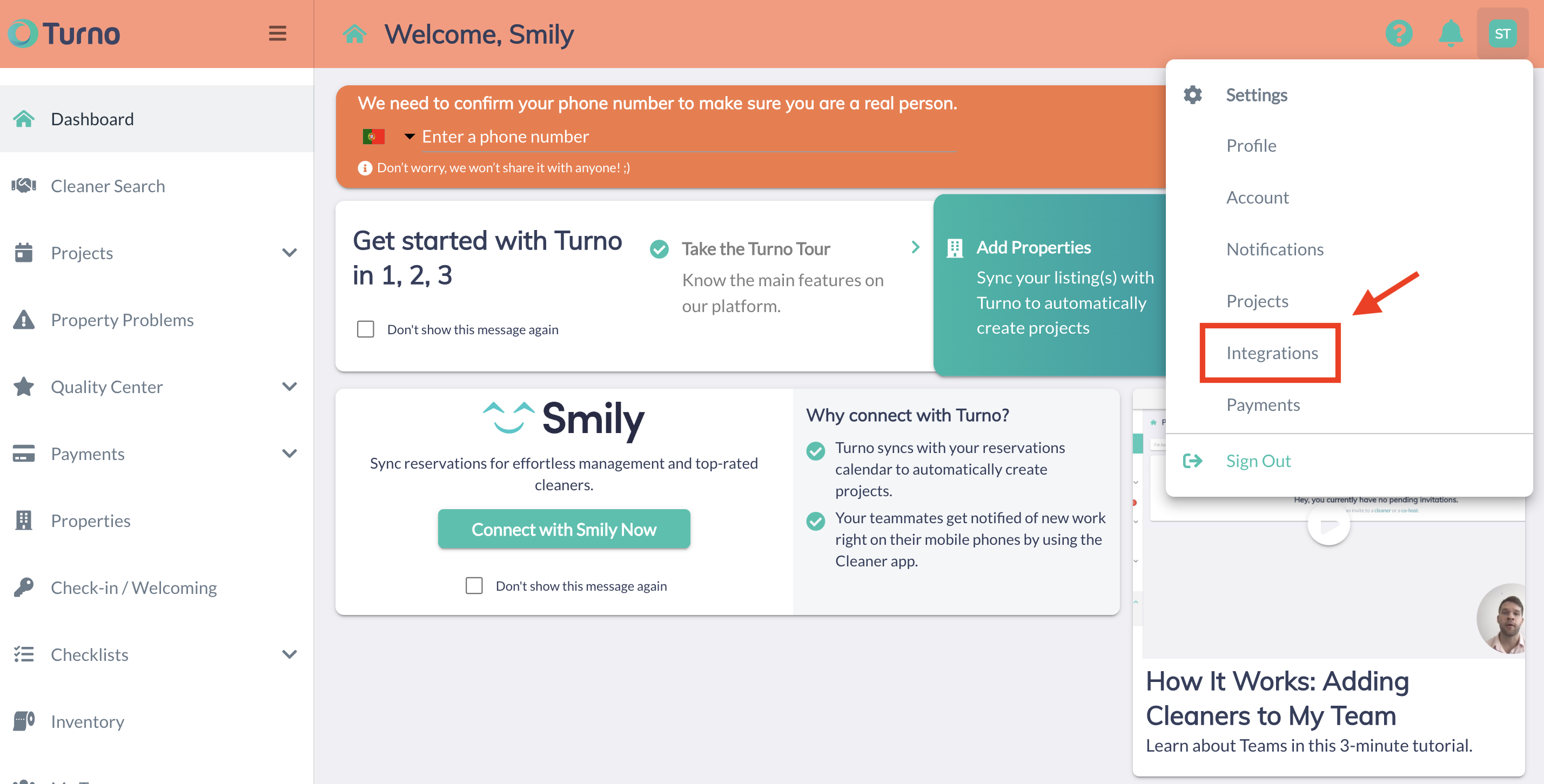
- Select Smily in the list:
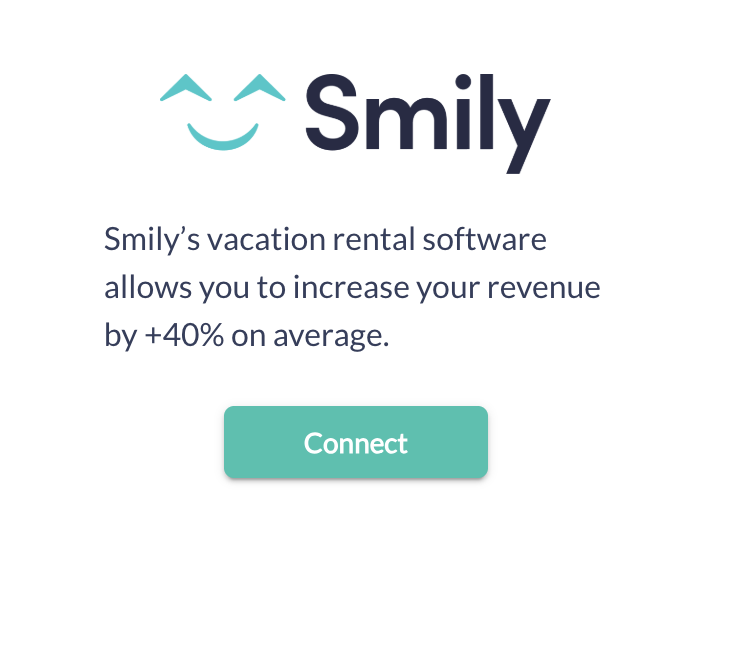
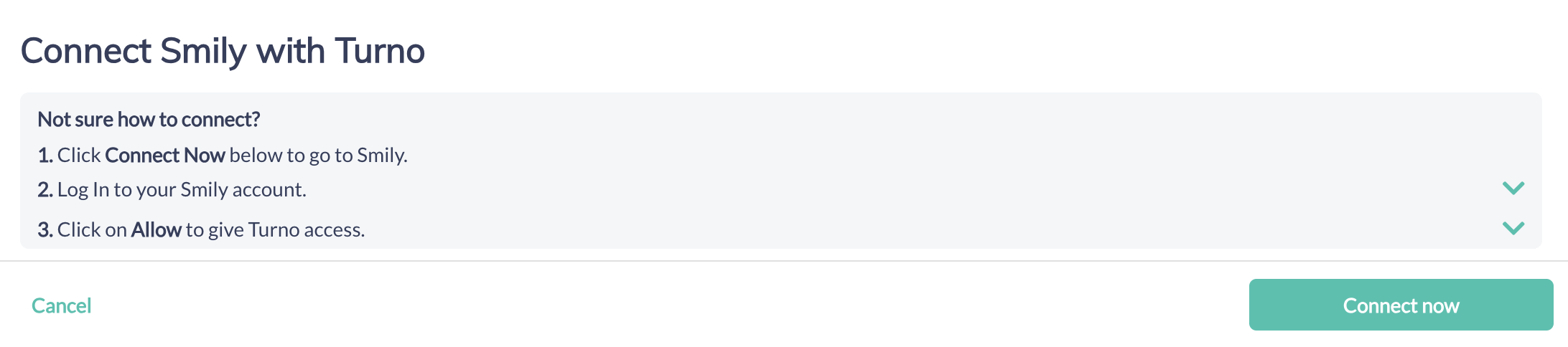
- Authorize the connection:
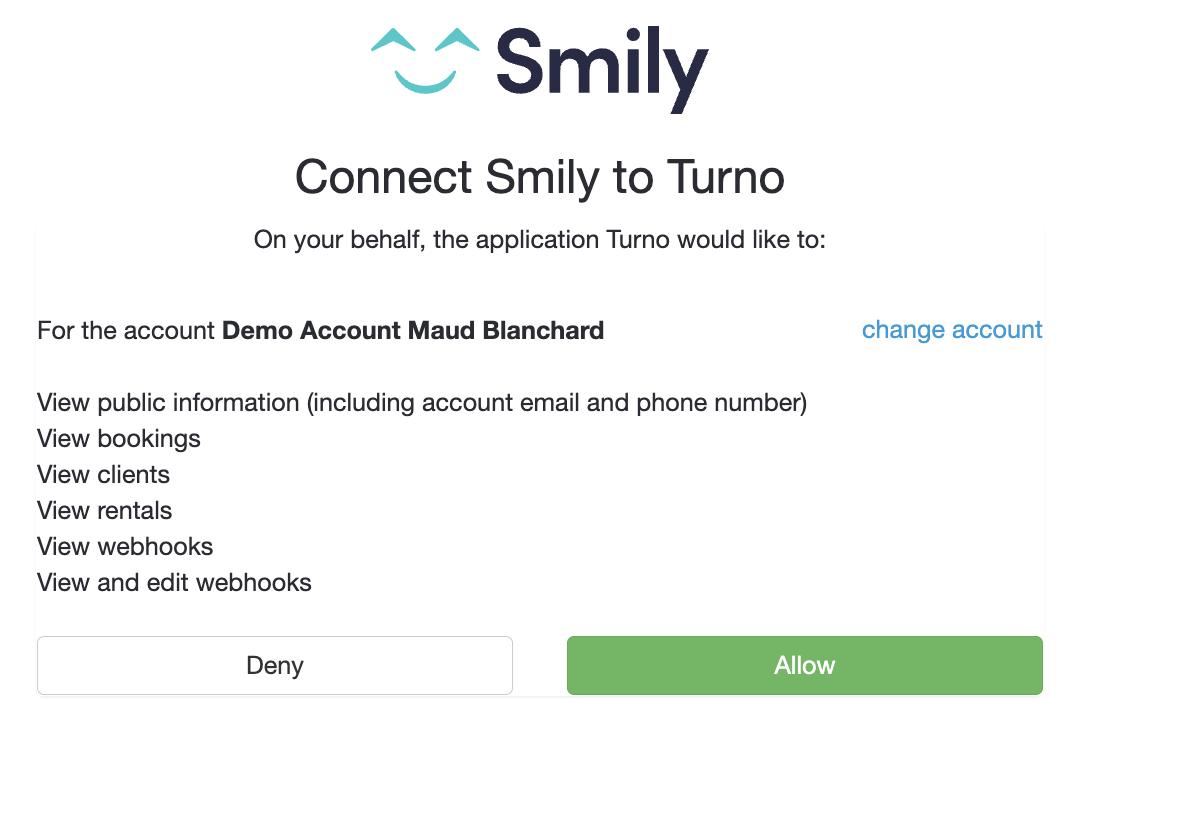
- The synchronization is completed!
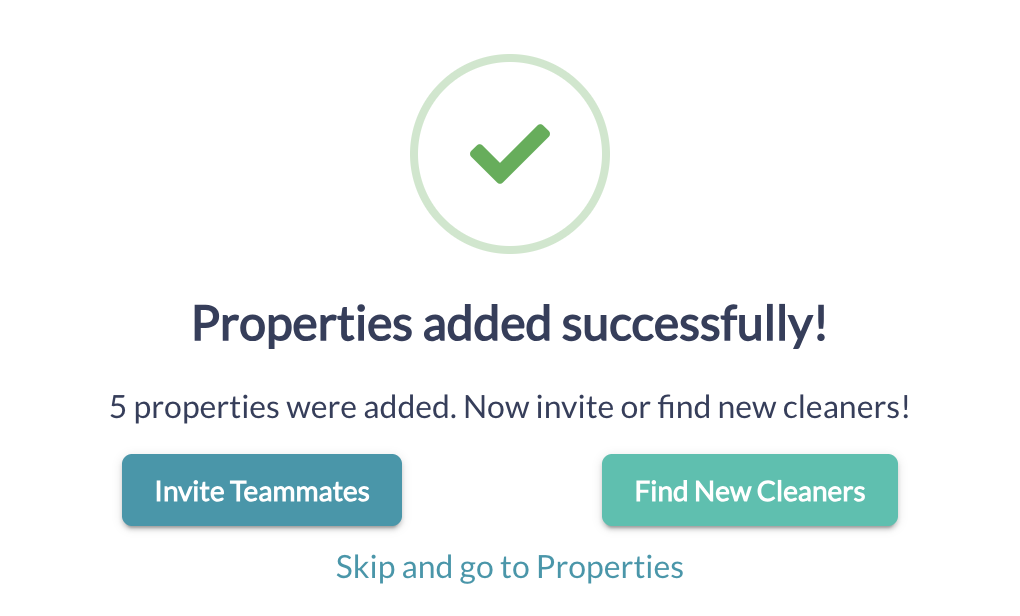
- Your listings are visible within Turno:
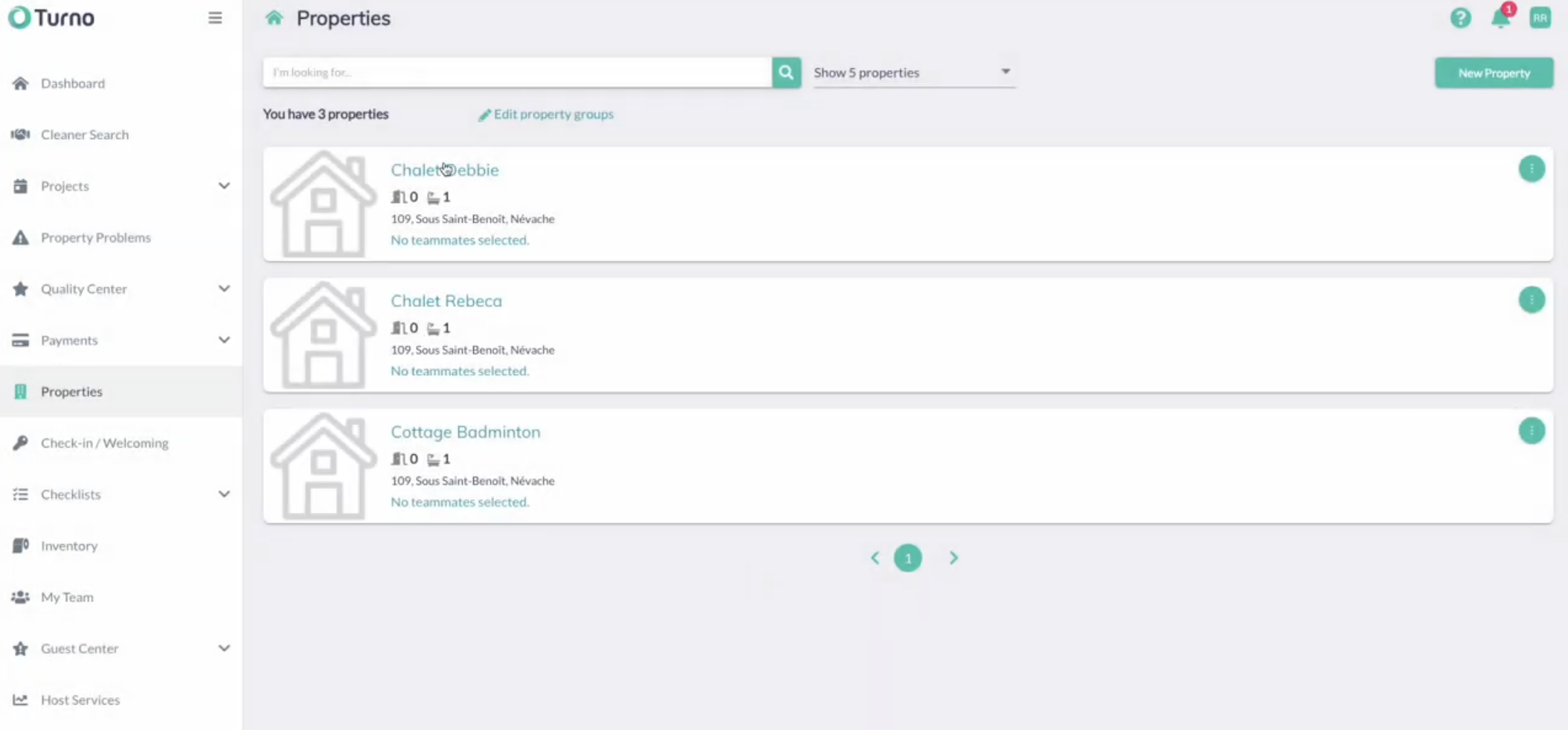
- You can now use all their features like create checklists, inventory, schedule payments and more :
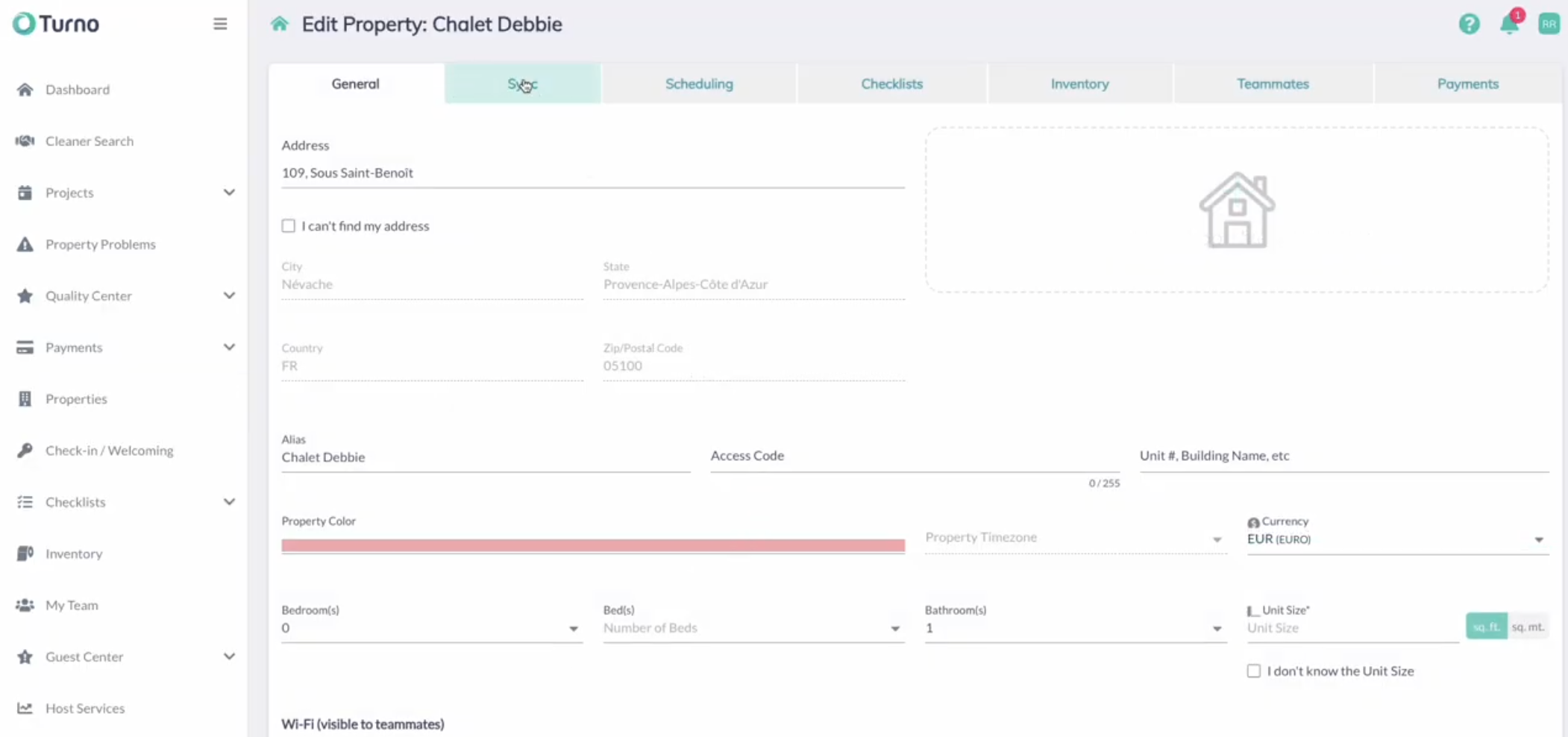
Contacts

Comments
0 comments
Please sign in to leave a comment.