What is a category?
Categories help you expose other pages or group of rentals to travelers on your homepage.
Create/update a category
- Click on
New category
- Title: Name of the category, displayed on the homepage and on top of the category page
- Description: Displayed on the category page, if the visitor clicks on "Read more"
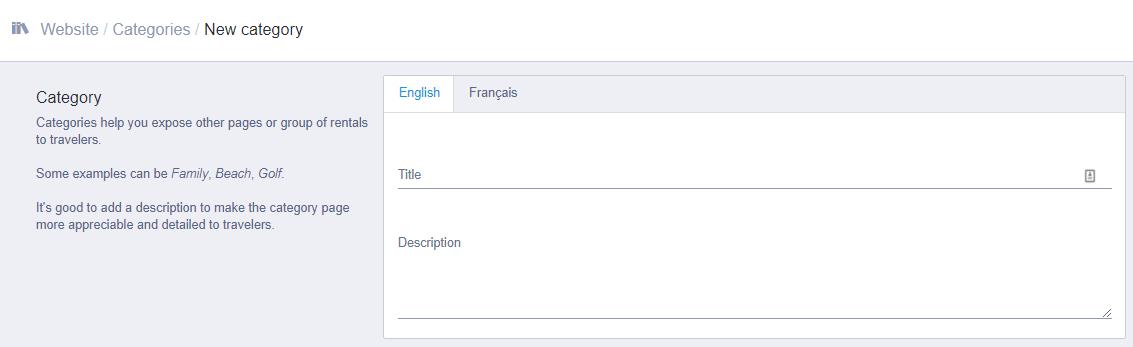
- Enter the category information:
- Redirect to the webpage: your category links to any URL you enter in the Redirect URL fieldChoose the type of category:
- Custom search: your category links to the result of the search made with the selected criteria that you chose from Destination, Check-in or Check-out dates, Number of guests, Rental type, Rental tags, and Special offers
Please note when you add multiple Rental tags in Custom Search and if you like them all to appear when filtering by category do not forget to check off ANY for Rental tag mode. Here is the description of what each tag mode does:
- ALL = rentals having all selected tags
- ANY = rentals having at least one of selected tags
- EXCEPT = rentals without selected tags
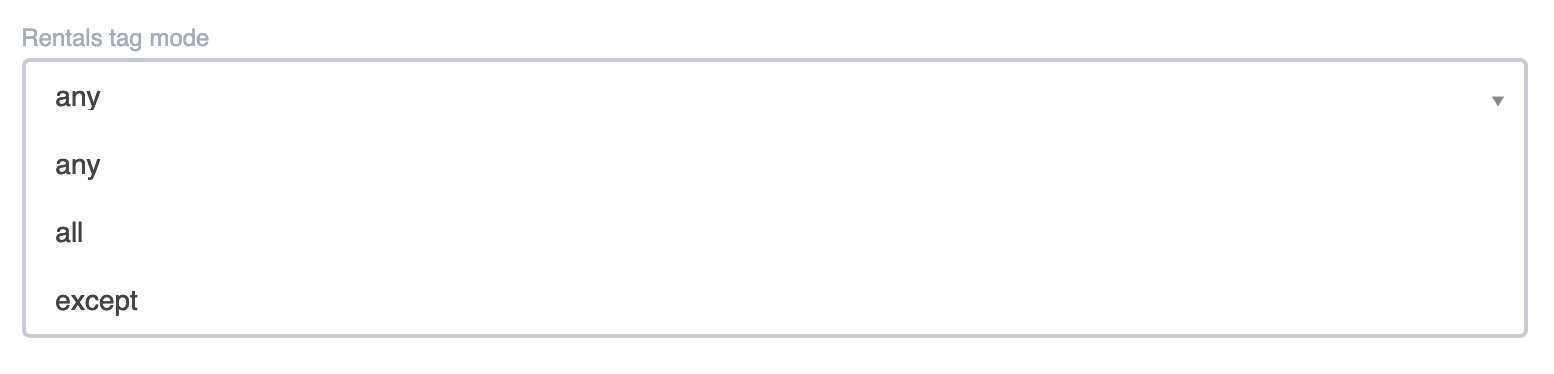
- If necessary, precise the SEO information
- Edit the category by clicking on its name in the category list

- Add at least one picture for the Category

- Click on
Update Categoryat the bottom of the page
Promote a category
Your category is visible by default and appears just above the footer. If you promote the category, it will be displayed in the same spot but it will be much bigger.


Comments
0 comments
Please sign in to leave a comment.