You have 3 options to see how the end result of the notification will look like.
- Find the notification you have just edited in the list and click Show. Here you will see a dummy version of the notification.
- You can also type a Booking reference to have a Preview of a booking to see what it would really look like with one of your bookings.
- Finally, you can Send Test Email to check the final result.
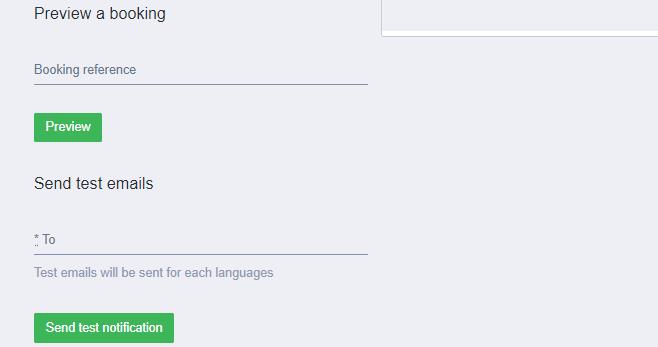

Comments
0 comments
Please sign in to leave a comment.