As soon as you use Wheelhouse to manage your rates in BookingSync:
- you will also need to manage the minimum stay and the seasonal pricing in their platform.
- you will not be able to use shared rate tables for these properties.
Set up
- Create a FREE Wheelhouse account and use promo code BOOKINGSYNC (you will get 20% off your first month subscription automatically if you subscribe later on).
- Navigate to the Add Channel section and select Smily/BookingSync.
- Click the ‘Connect your Smily account’ button to log into BookingSync.
- Once logged into BookingSync, navigate to the App Center and install the Wheelhouse app.
- You will be asked to authorize the installation.
- Once authorized, navigate back to Wheelhouse and your BookingSync listings will begin populating on your Wheelhouse dashboard.
- To get started on pricing, check out the Wheelhouse Guidebook going directly to the "Base Price" section!
Note: In the Smily platform, under the Default Rental Synchronization with Wheelhouse make sure that All rentals should be synchronized with the Wheelhouse application by default is set to Yes, otherwise, the listings will be inactive in Wheelhouse.
Disconnect a listing from Wheelhouse
If you want to stop using Wheelhouse for your rental(s), you can disconnect it from BookingSync, under the rates tab of the rental(s) or from Wheelhouse:
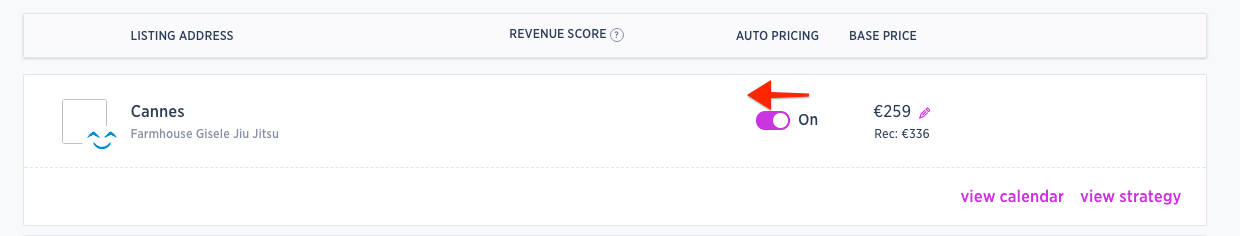
Use Wheelhouse to sync the rates with Airbnb
If you want also Wheelhouse to sync your rates on the Airbnb channel, simply click on + Connect a listing and add your Airbnb accounts.
You can set up different prices than for BookingSync.

Comments
0 comments
Please sign in to leave a comment.