- Add their app: from the “Apps” section on your BookingSync account, click on “Visit the App Center”, select the Yaago App, then click on Install App
- Click on the app to be redirected to Yaago and sign up on their platform:
- Select your PMS BookingSync and authorize the App on your account for your data to be synchronized. You can then follow the steps to complete your onboarding.
- Once your account created and connected to BookingSync, your rentals will be synchronized in a few minutes :
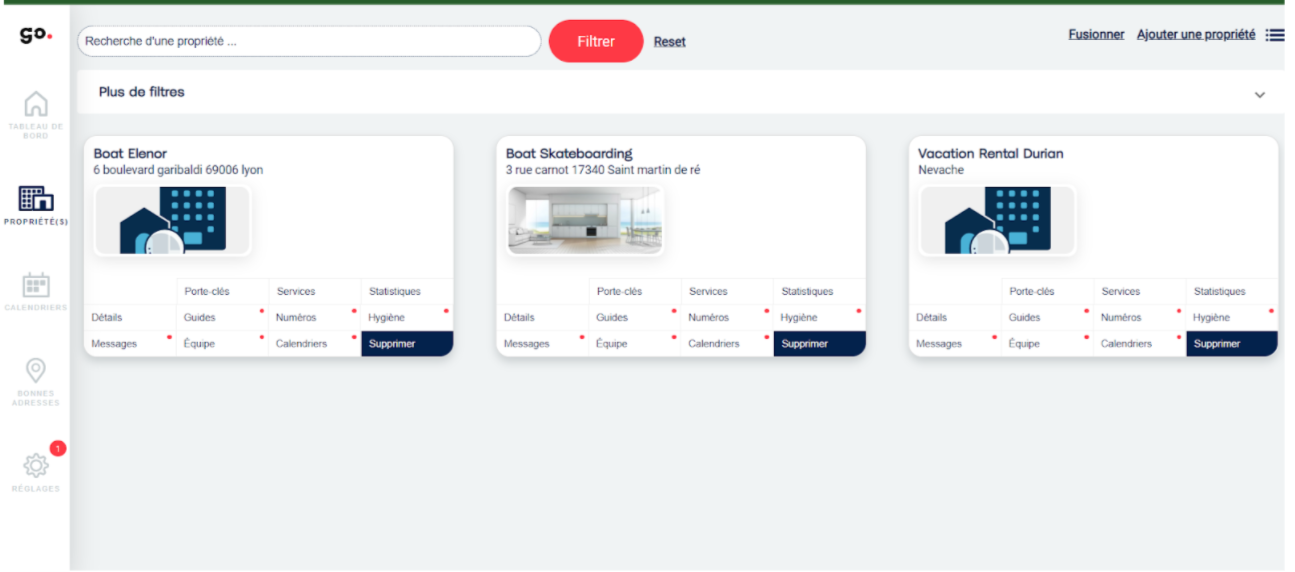
- And your calendar too :
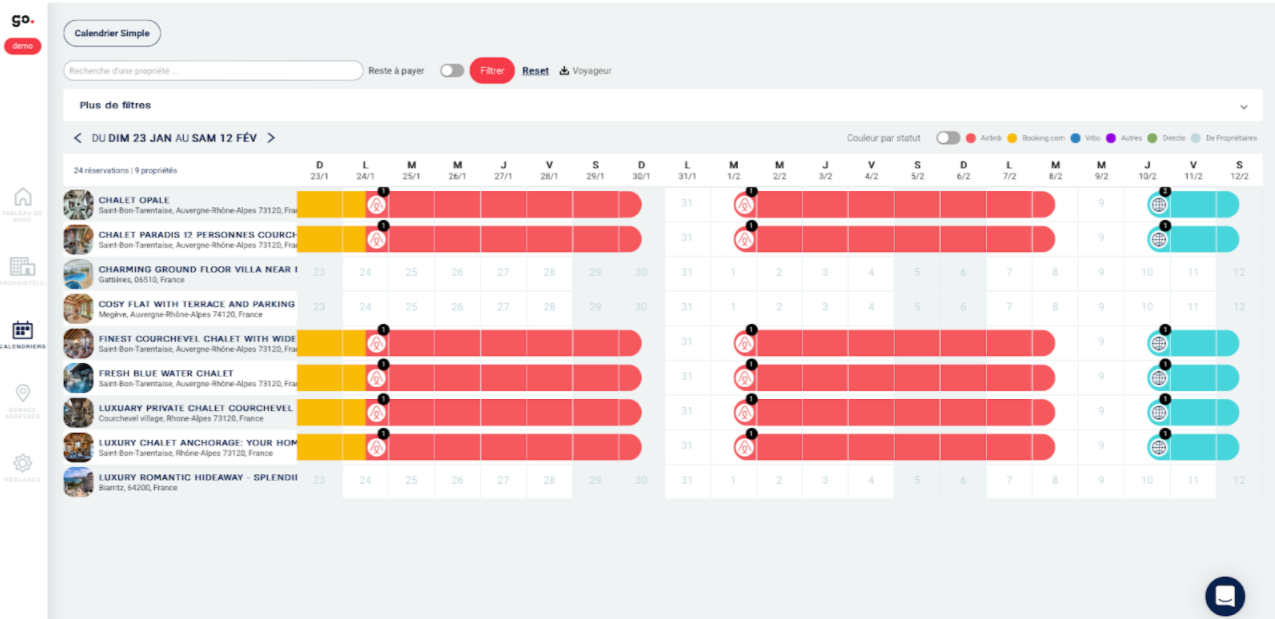
- For each reservation, Yaago will generate a personalized welcome booklet that can be sent using a dynamic link that you could integrate into your BookingSync notifications. To do this you can use the link below:
-
<tr>
<td class="items-border-top padding-copy p">
View your <a href="https://app.yaago.com/g/bookingsync/{{booking.id}}">welcome book</a>
</td>
Here is a vidéo in which we explain how to do it.
Via this booklet, it will be possible for your travelers to
- Review the summary of their reservation
- Contact you (by email or phone or via the direct chat tab)
- Consult the nice and interesting locations/places closest to your accommodation
- Modify their check-in/out times (> which will then be modified on BookingSync as well)
- Add the details of all travelers (> which will then be added to BookingSync as well)
- Send an inventory of the apartment when they enter and leave the accommodation (this information will not however be uploaded to BookingSync)
- Consult the detailed guides of your equipment that you will have created beforehand (sharing of photos, personal videos or youtube and documents)
- Access useful phone numbers
- Give their opinions directly on the welcome booklet for your live bookings (opinions that will go through on BookingSync and on your website).
Yaago manages the automatic translation of your welcome booklets, in your travelers' language.

Comments
0 comments
Please sign in to leave a comment.