In order to generate invoices, you need to create at least one issuer.
- Go to Apps > Invoices
- Click on Settings
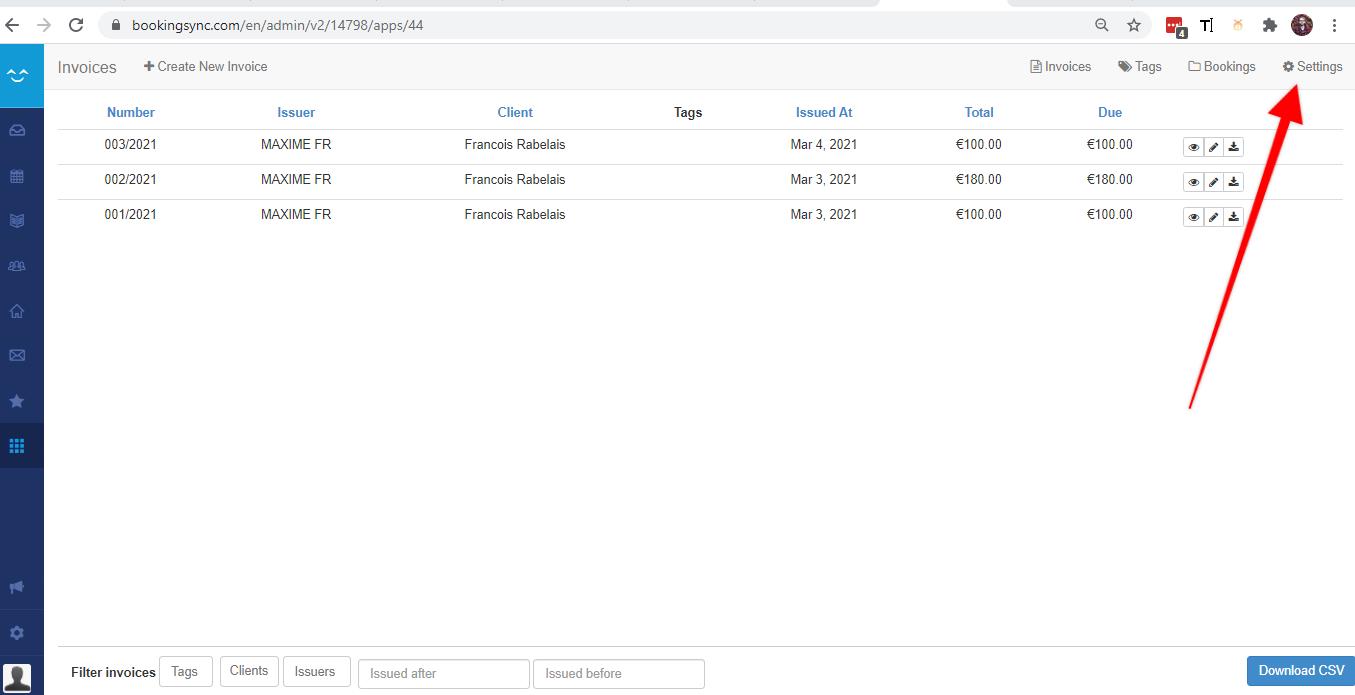
- Click on New Issuer
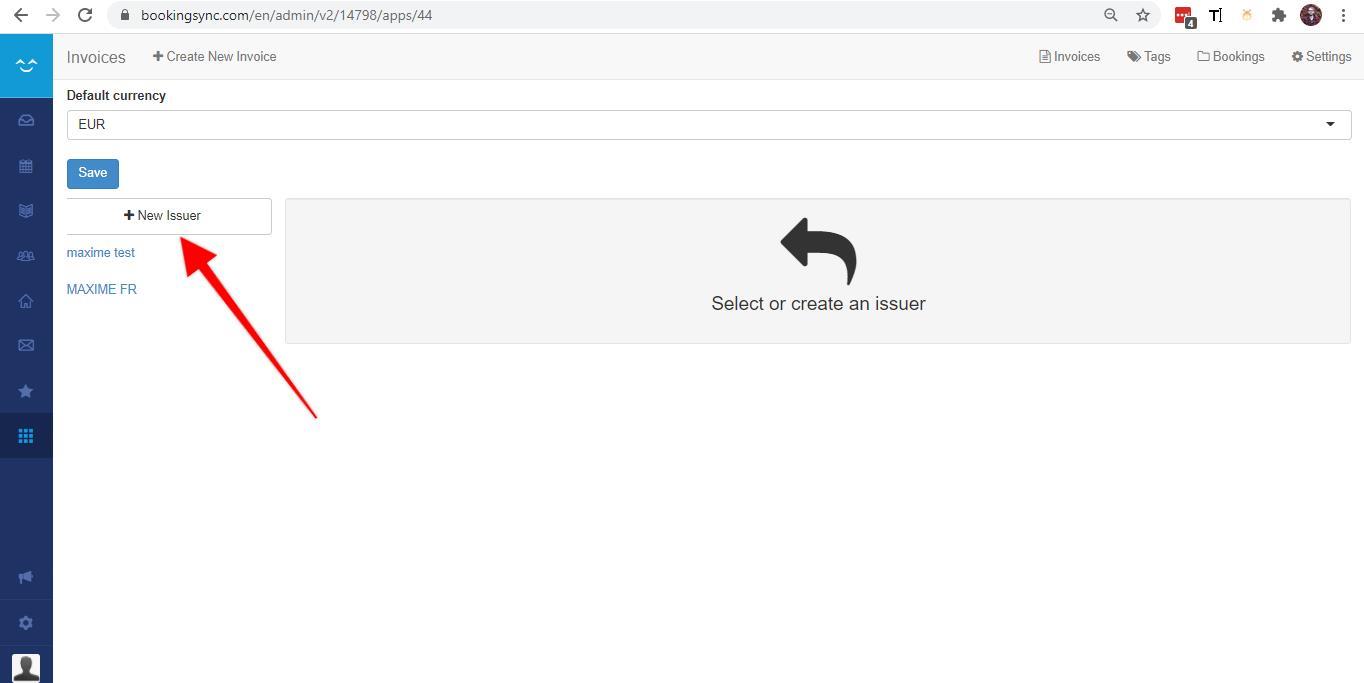
- Enter the following information
- Business Name
- Invoice Number format ex. %YYYY-%NNN if you want 2017-001, 2017-002, etc OR %YYYY%mm_%NN if you want 201701_01, 201701_02, etc..
- Website
- Phone
- Mobile
- Fax
- Address
- Address (next)
- City
- State
- Zip
- Country
- Extra info ex. your VAT Number
- Logo
- Click on
Save Issuer

Comments
0 comments
Please sign in to leave a comment.