With the Invoice app you can manage your invoices. Create issuers and invoices, filter and manage invoices by bookings, add tags, etc.
Invoices
When you click Invoices you get to the following preview. You will see these icons next to your invoices: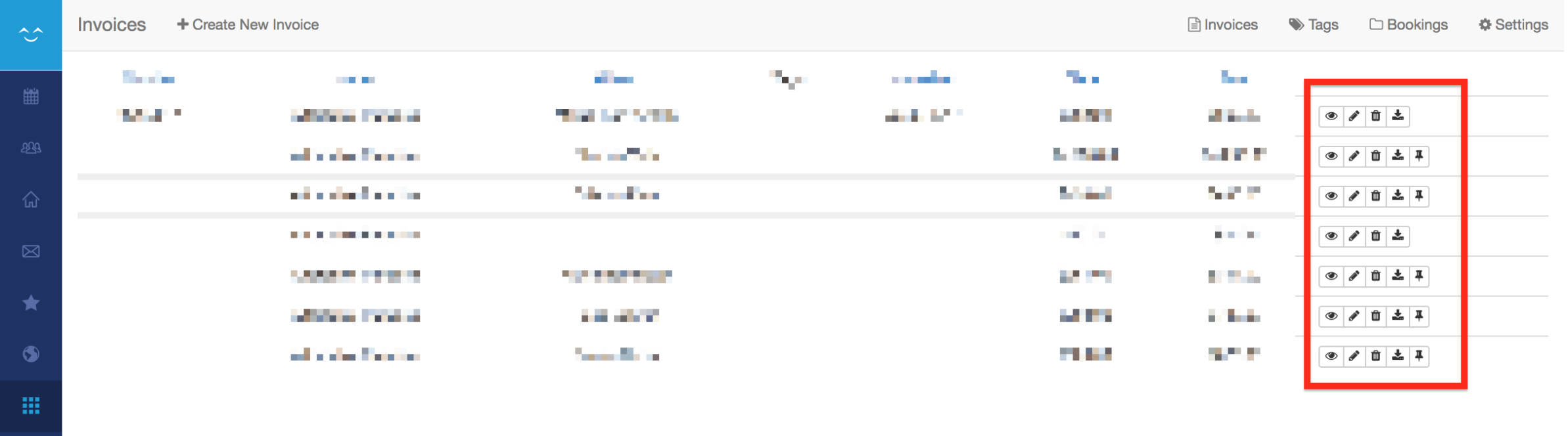
From the left to the right, those icons are:
- Preview
- Edit
- Delete
- Download
- Issue an invoice (issue an invoice number)
Invoice Tags
You can tag/label your invoices. You can do so by navigating to Tags and then add the new tag, fill in name, choose colour, logo.
Bookings
In Bookings view you can create invoices by bookings. Create individual or combined booking invoices.
Settings
Prior to issuing your first invoice, you need to add an Issuer. After filling in the information required and adding the issuer you will be able to edit it. These 2 Edit buttons will be on the right side when selecting an issuer in Apps > Invoice > Settings.
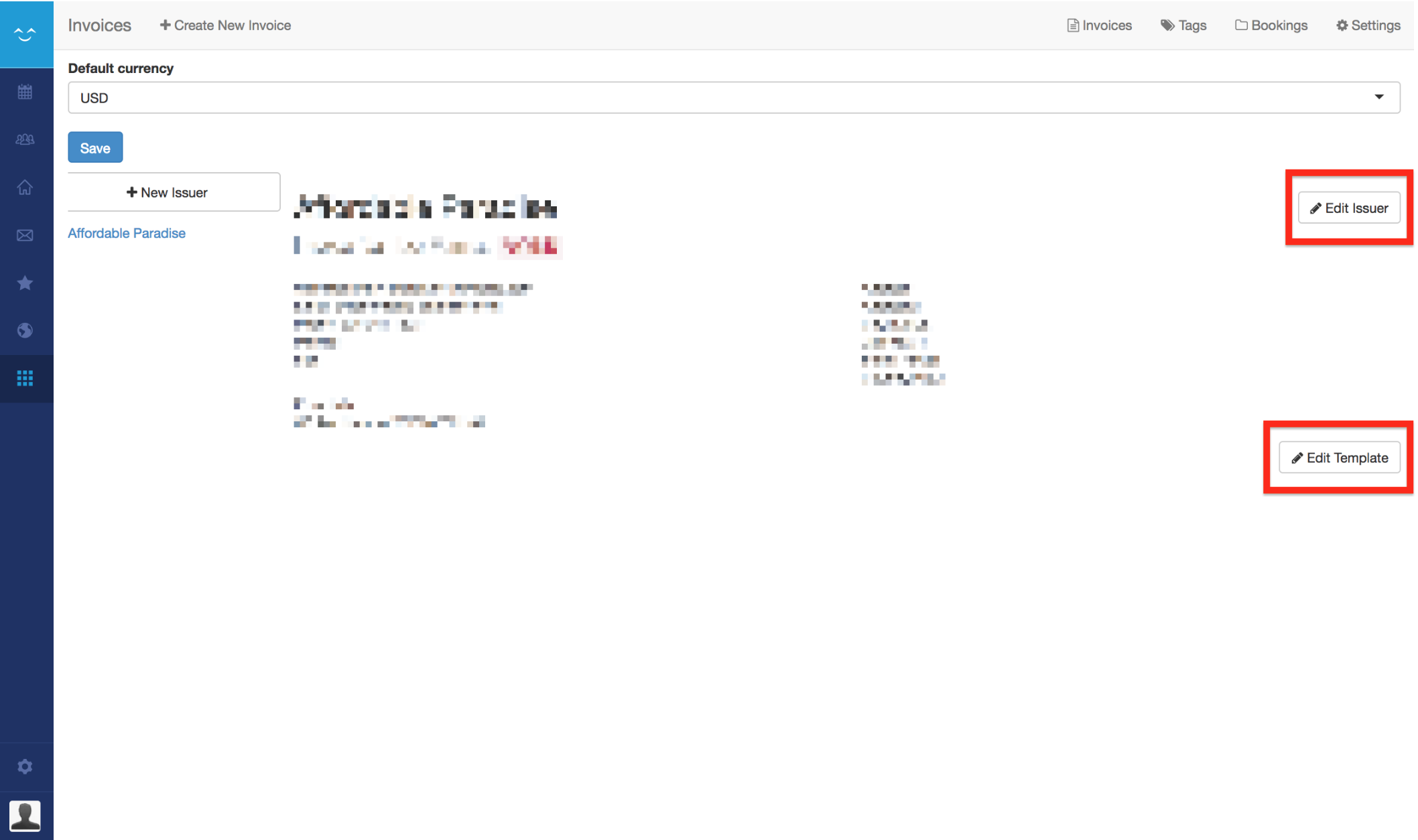
Please note in order to preview your template you need to add an invoice.

Comments
0 comments
Please sign in to leave a comment.