The Inbox allows the BookingSync user to read messages from guests and reply directly from BookingSync without having to open a third-party app. It's also possible to add private notes in your conversations and add saved replies.
You will receive in your Inbox messages/inquiries sent from:
- Airbnb
- Booking.com
There are 4 main views in your Inbox and the messages can be assigned to any user. You can also filter your messages by assignee in order to see all messages assigned to the selected user. These are the 4 main views:
- Open
- Closed
- All
- Spam
You can change the status of a message by clicking on the buttons CLOSE/OPEN or SPAM at the top right of the conversation.
Note that when you change the status of the conversation, the change is reflected only after a refresh.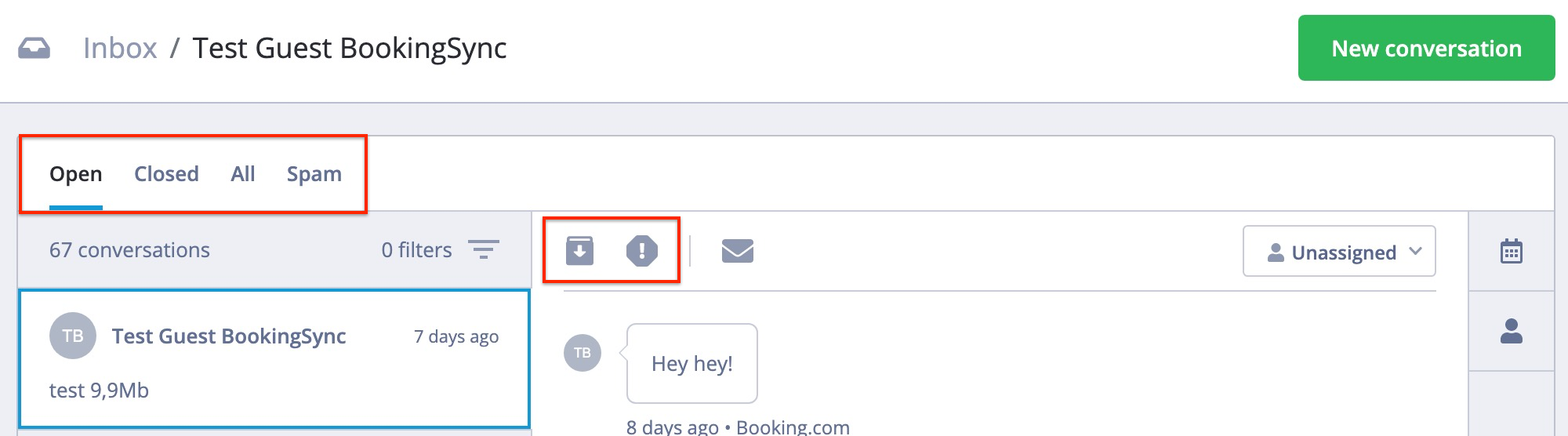
You can also access the guest's bookings and information by clicking on the corresponding icons situated on the top right-hand corner.
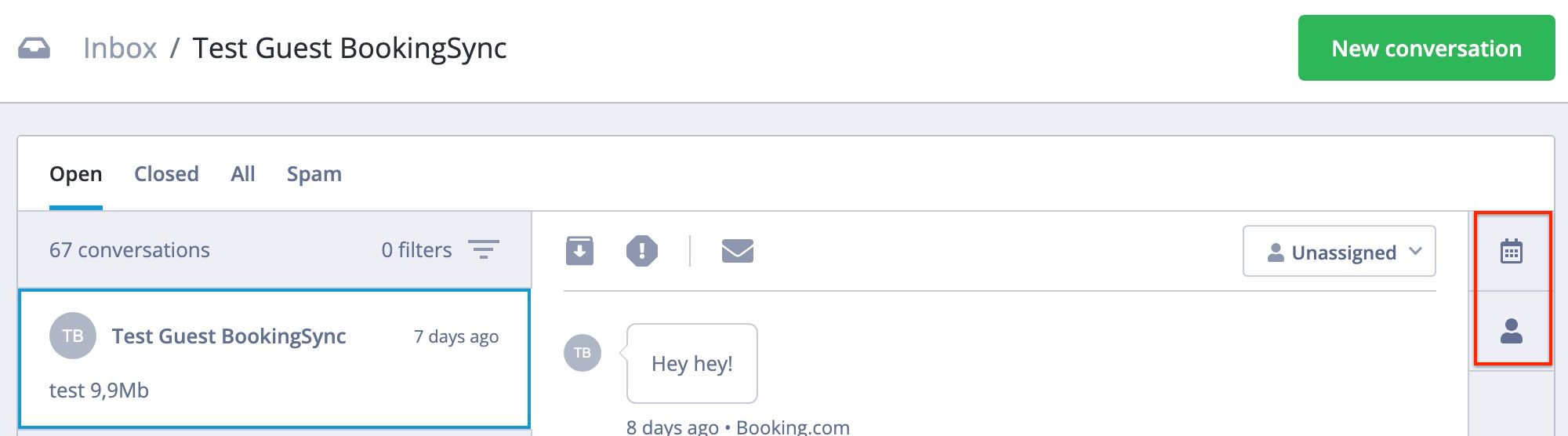

Comments
0 comments
Please sign in to leave a comment.