- Install the Doinn app available in our App Center, from the Apps section of your account.
- Click on the Doinn app in the Apps section of your account. You will be redirected to the Doinn login page where you’ll be able to log into your account. If don’t have a Doinn account yet, you can create one by clicking “Don't Have An Account? Create One Here”:
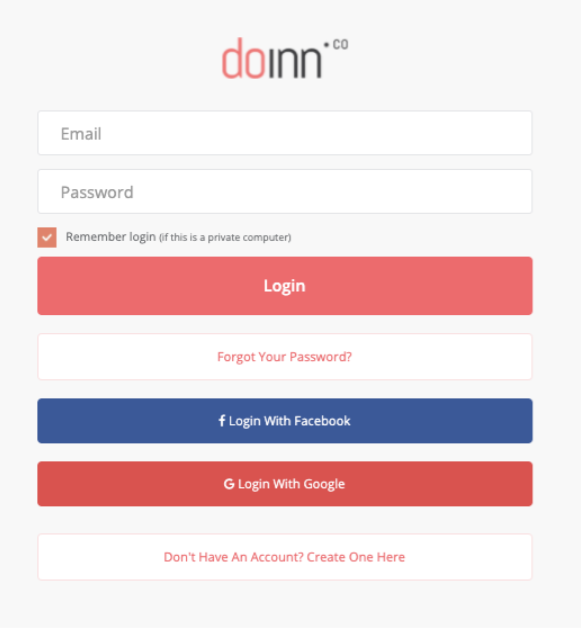
-
Once logged into your Doinn account, you need to connect it to your BookingSync account. To do so, click on “Integrate PMS”:
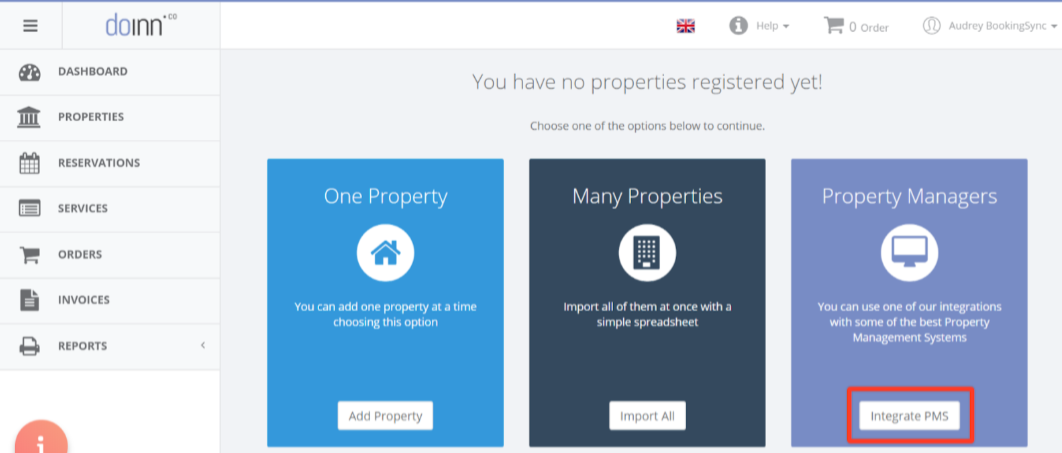
- Then select BookingSync:
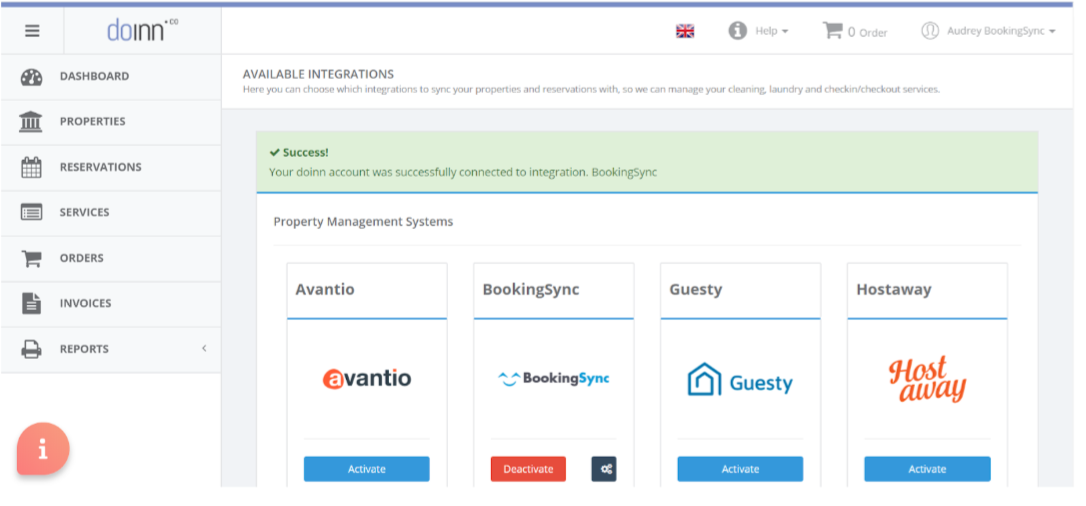
- After clicking Activate, you’ll be redirected to a BookingSync page asking you to authorise Doinn to access your account. Simply click Authorize to allow the sync between BookingSync and Doinn:
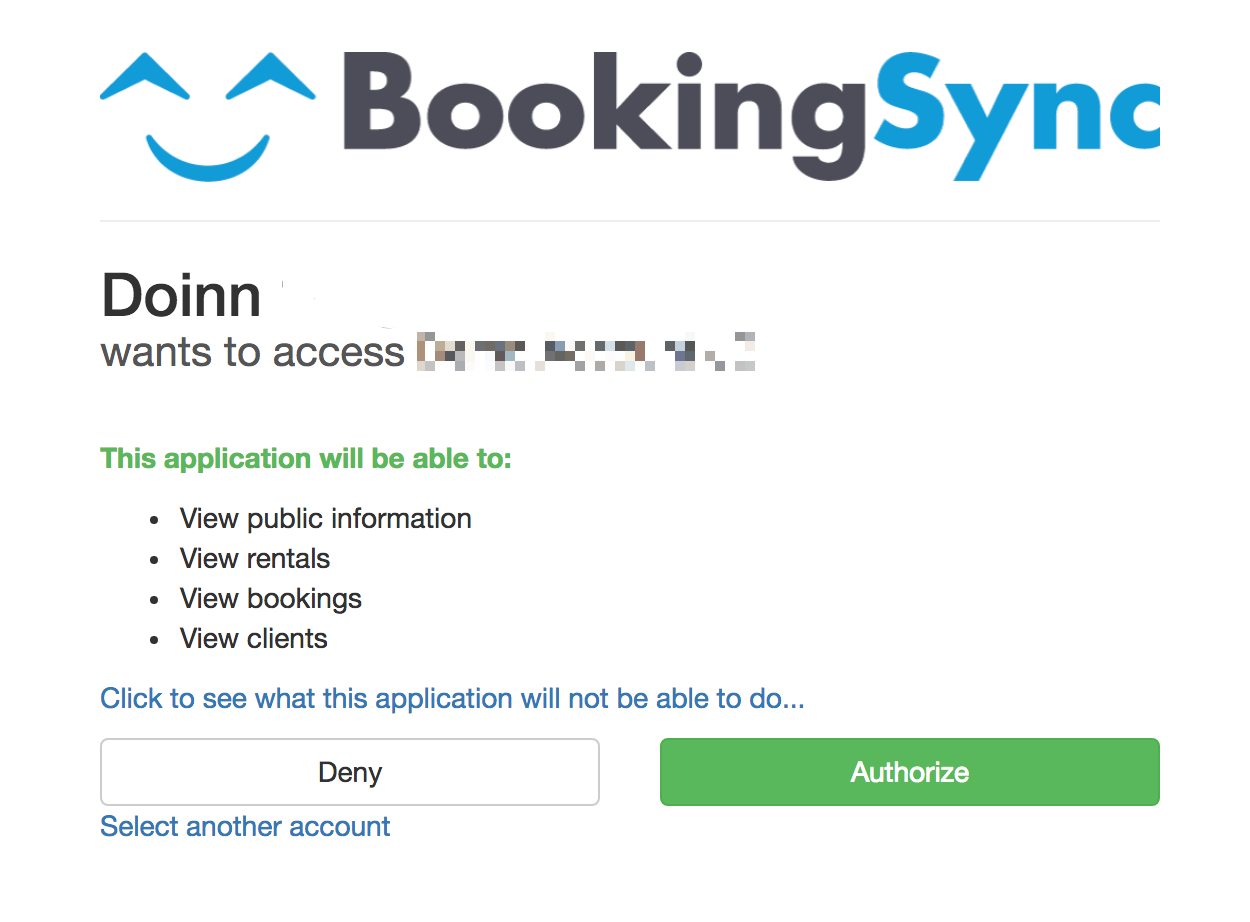
- You will then see a page in your Doinn account with a message confirming the connection.
- You can select here the professional services you want to outsource with Doinn, and from this moment those services will be automatically assigned to each reservation, converting, for example, every checkout into an exit cleaning.
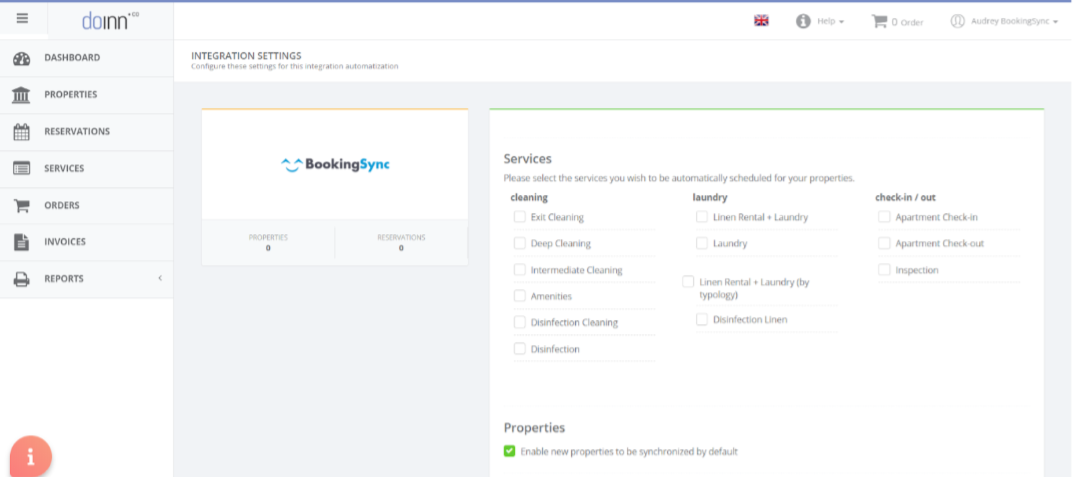

Comments
0 comments
Please sign in to leave a comment.