Support
For all functional or technical questions, you can reach out to Doinn by using those contact information:
- UK and Ireland: : hello@doinn.co +44 330 808 1216
- Portugal: hello@doinn.co | +351 308 805 604
- Spain: hola@doinn.co | +34 919 01 82 01
- USA: hi@doinn.co | +1 470-215-1946
Doinn
• How do I disconnect Doinn from my BookingSync account?
You can stop the connection by going to Profile > Integrations and clicking Deactivate underneath the BookingSync logo:
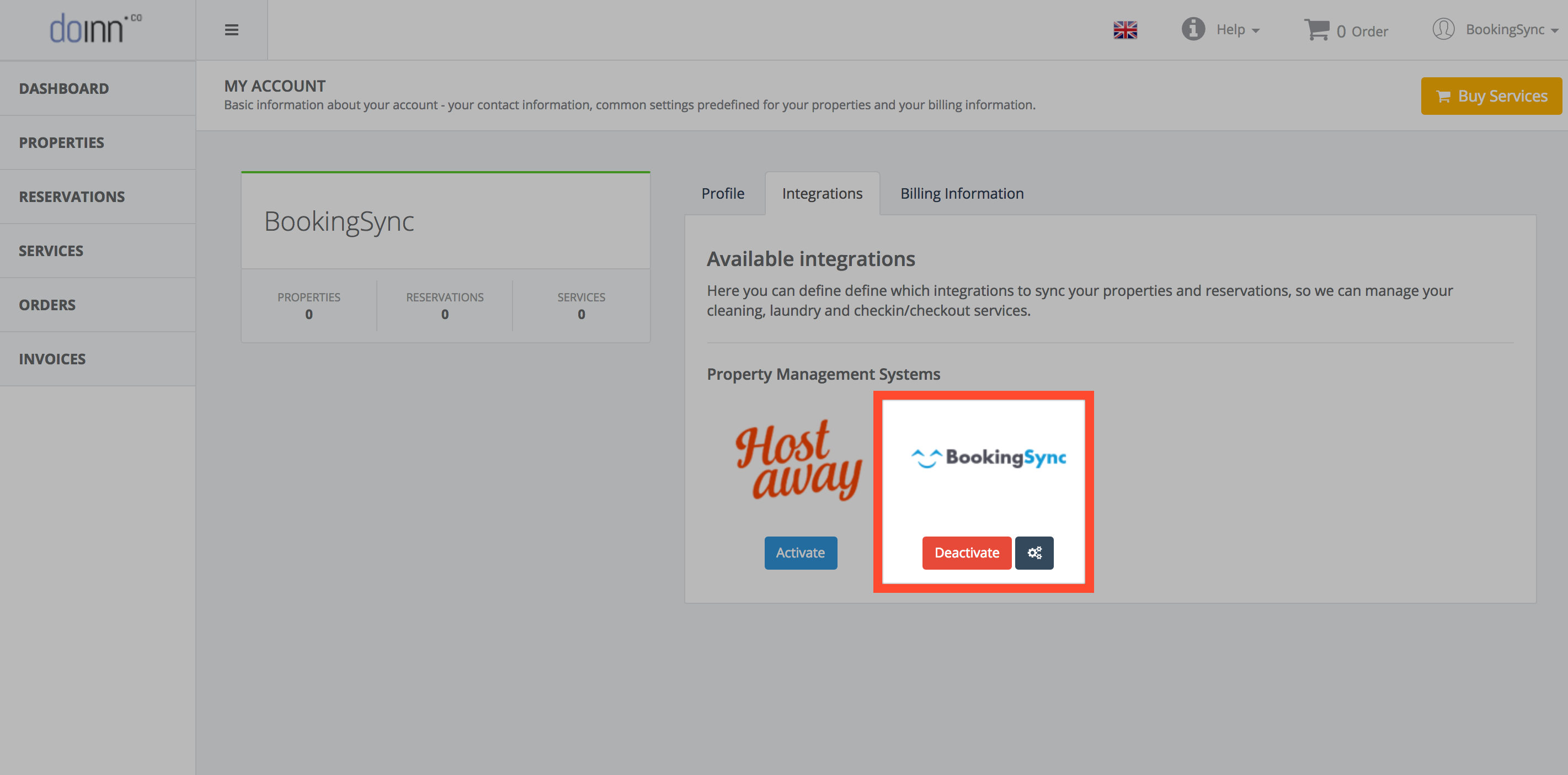
Please note that your rentals and bookings will not be deleted from your Doinn account, and will need to be deleted manually.
• I already have a Doinn account, how do I merge my existing properties and bookings with the corresponding ones in BookingSync?
Rentals and bookings available on both BookingSync and Doinn cannot be merged.
The best solution is to create a new Doinn account and sync it with BookingSync, and to stop using the previous Doinn account as soon as the services bought with that account are all completed.
• What happens if I have already paid for a service on Doinn, but the booking is modified in BookingSync?
Doinn allows you to choose to automate the service modifications, including situations when the price differs due to bank holidays/Sundays or by cancelling that service and giving you the option to choose another day for that clean manually.
If the booking update modifies the date and time of the service, the service will be kept or canceled depending on the new price of the service.
For example, you have a booking from June 12 to 16, and buy a cleaning service for the 16th at a price of 30EUR. Later on, the booking is updated, and the check out date is now on the 17th.
If the cost of the service is the same (30EUR), the cleaning service is then moved to 17th.
However, if the cost of the service is different, the service is canceled, Doinn immediately informs you by email, and you need to buy the service for the 17th, this time at the new price.
Note: each city has different price for bank holidays or Sundays.
- I have another question
For any other question, please refer to Doinn's help section, or contact Doinn by phone or email.

Comments
0 comments
Please sign in to leave a comment.