Sub-menus
In your BookingSync website, you can create sub-menus to link them to your header menu.
- In the Navigation section, click on New Menu
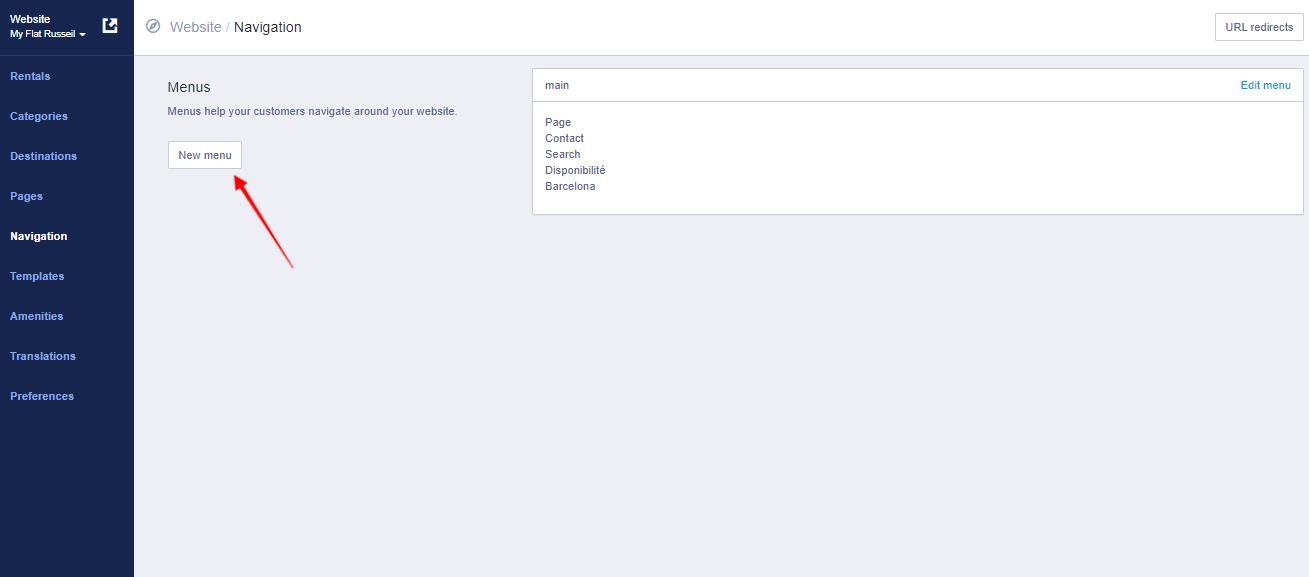
- Create a new menu with a specific name
- Add all the desired items and link them to this menu. Please check How to create and edit your menus
- Update the menu
- Edit the main menu, add a new item or edit an existing one. In the sub-menu option choose the menu you just created. It will show like this
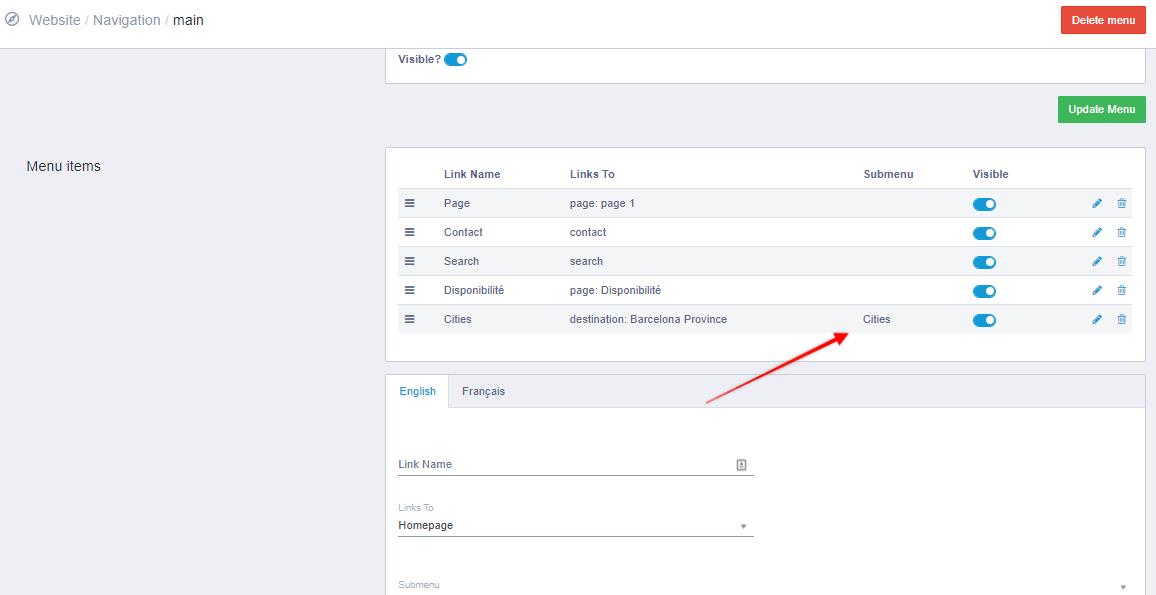
- Do not forget to update your main menu once you added your changes
- To edit your submenu please click on the pencil icon to the right.
As soon as you update your submenu please click Update Menu

Comments
0 comments
Please sign in to leave a comment.