You can customize your rental's rates by creating and applying Rates Rules to them. You can choose among the different rules we offer such as additional person, early booking, late booking, length of stay, occupancy less than and many more. You just need to define the rule you would like to apply, when it should be applied and the percentage to influence the rate.
Defining the Rates Rules is a really simple and easy process.
Step 1
From the Rentals section, click on the rental for which you would like to set up a new rates rule and go to the Rates tab.
Step 2
Below the seasons, you’ll find the Rates Rules section.
This is where the rates rules that you have setup are going to be displayed.
If you want to define a new rates rule, simply click on the New Rates Rulebutton
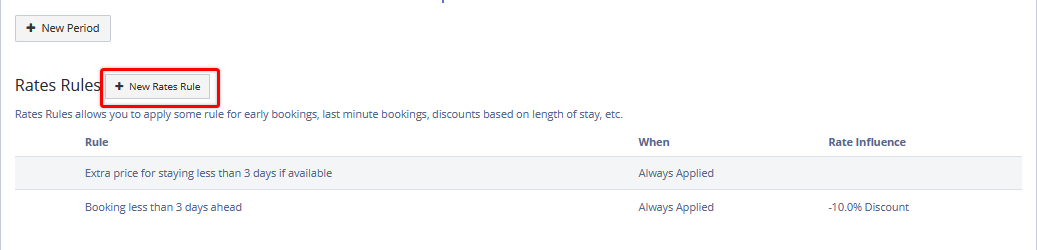
Step 3
When creating the New Rates Rule, you need to define:
a)Kind of Rule to apply.

b) When it applies: always, to only certain seasons, or to a fixed period of time

c) Influence on the price- Here you define what would be the fixed amount or percentage* you want to apply to the rental rates for the chosen rule

* Make sure to use "-" (minus) for discounts. If not used, the setup rate is going to be increased for the amount / percentage that you enter.
Step 4
Click on Save Changes.

Comments
0 comments
Please sign in to leave a comment.