BookingSync gives you the opportunity to create and manage your contacts, for rental management (reservations, invoicing, etc).
Creating at least 1 contact is mandatory to create properties on Booking.com from BookingSync.
In this article
Create a new Contact
To create a new contact, go to Settings > Contacts and click on + New contact
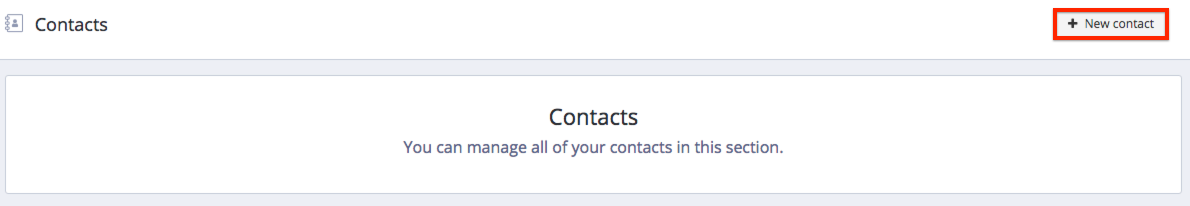
Complete the information - the fields in bold are required:
- First name
- Last name
- Gender
- Spoken Languages (when creating contacts on Booking.com, only the first language chosen will be used).
- Phone or Mobile or Fax (only one of them is mandatory)
- Address
- Zip
- City
- State
- Country
- Notes: internal notes
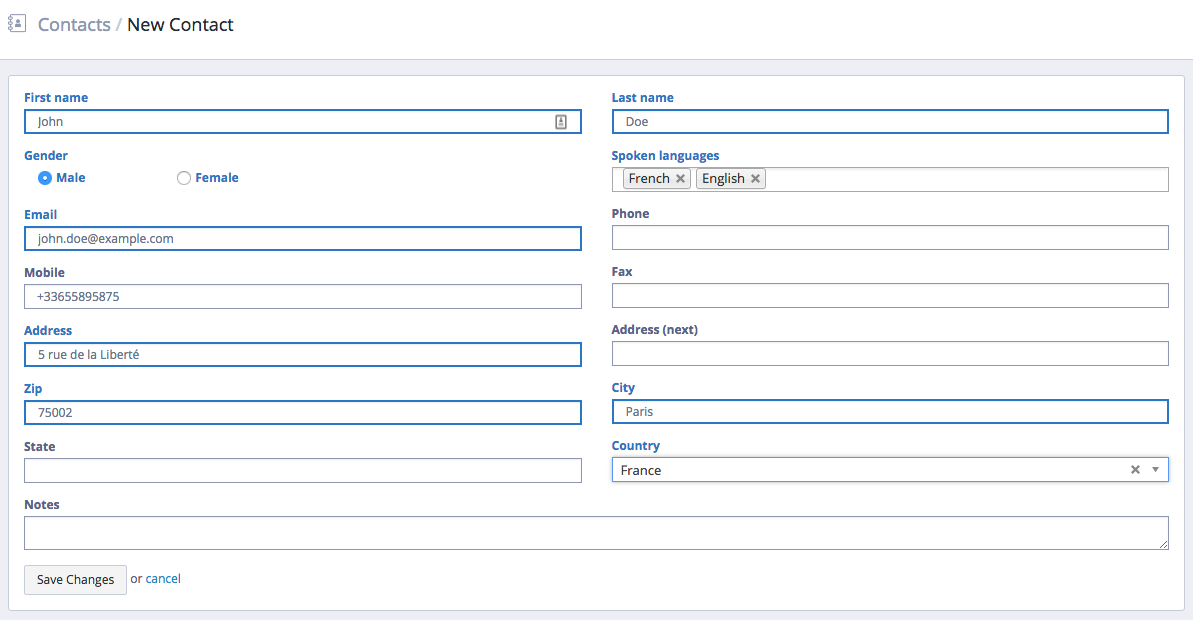
Click on Save Changes
Modify a Contact
- Move your mouse over the contact that you want to edit (the line will become yellow) and click on the pen icon that appears on the left.
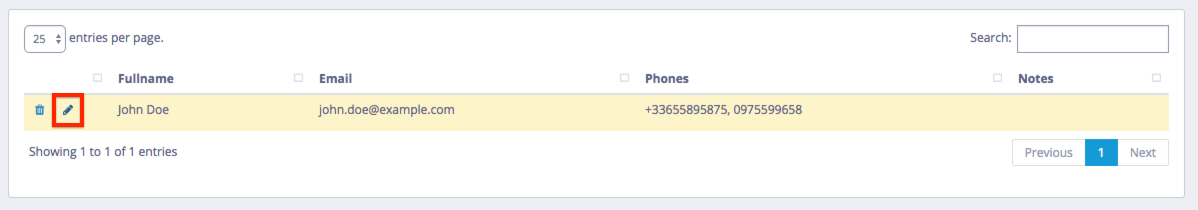
- You can modify all the information
- Click on
Save Changes
Delete a Contact
- Move your mouse over the contact that you want to delete (the line will become yellow) and click on the trash icon that appears on the left.
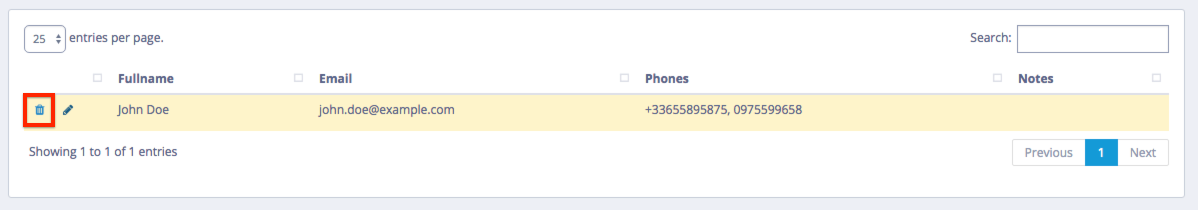
- Confirm

Comments
0 comments
Please sign in to leave a comment.