How to assign a new contact to your rental
There are 3 steps to assign a contact to your rental:
- Create the contact in the Settings > Contacts section
- Go to the Rental > Contacts tab, and click on Add new contact
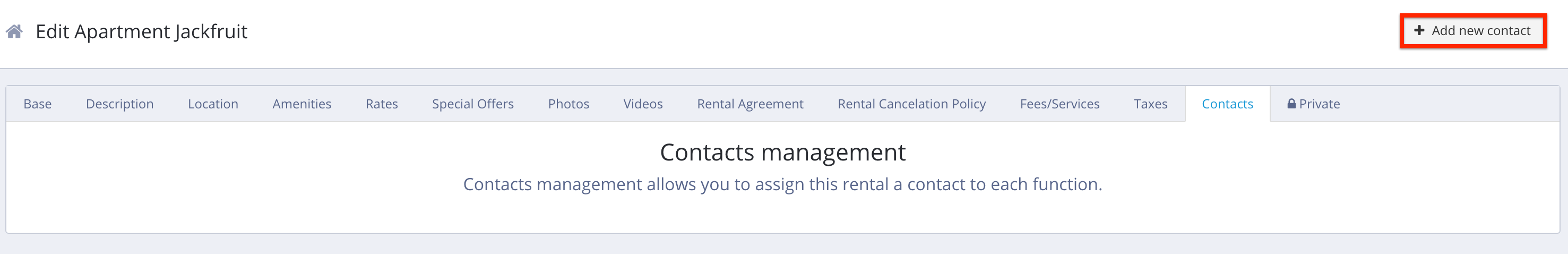
- Select the contact from the list
- Select the kind: owner or manager.
NOTE: you can only assign 1 owner per rental - Add the contact function(s) amongst the following
- General: primary point of contact
- Invoices: Contact for accounts payable.
- Central Reservations: Contact for central reservations.
- Reservations: Contact for reservations.
- Availability: Contact for questions about availability.
- Contract: Contact for contract matters.
- Site Content: Contact for photos, descriptions, and other website content.
- Parity: Contact for pricing and rate matters.
- Requests: Contact for special requests.
- Click on Save Changes
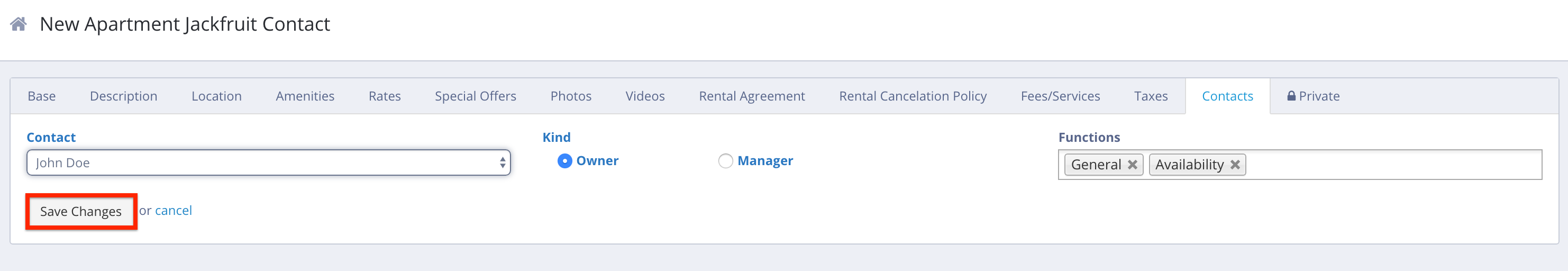

Comments
0 comments
Please sign in to leave a comment.