To add Swikly app to your BookingSync account, you need to install their app:
- Head to the Apps page in BookingSync:

- In the Apps, click Visit the App Center button.
- Where you will find the Swikly App

- When clicking on it you will see a screen asking to authorize access.
- Click Authorize:
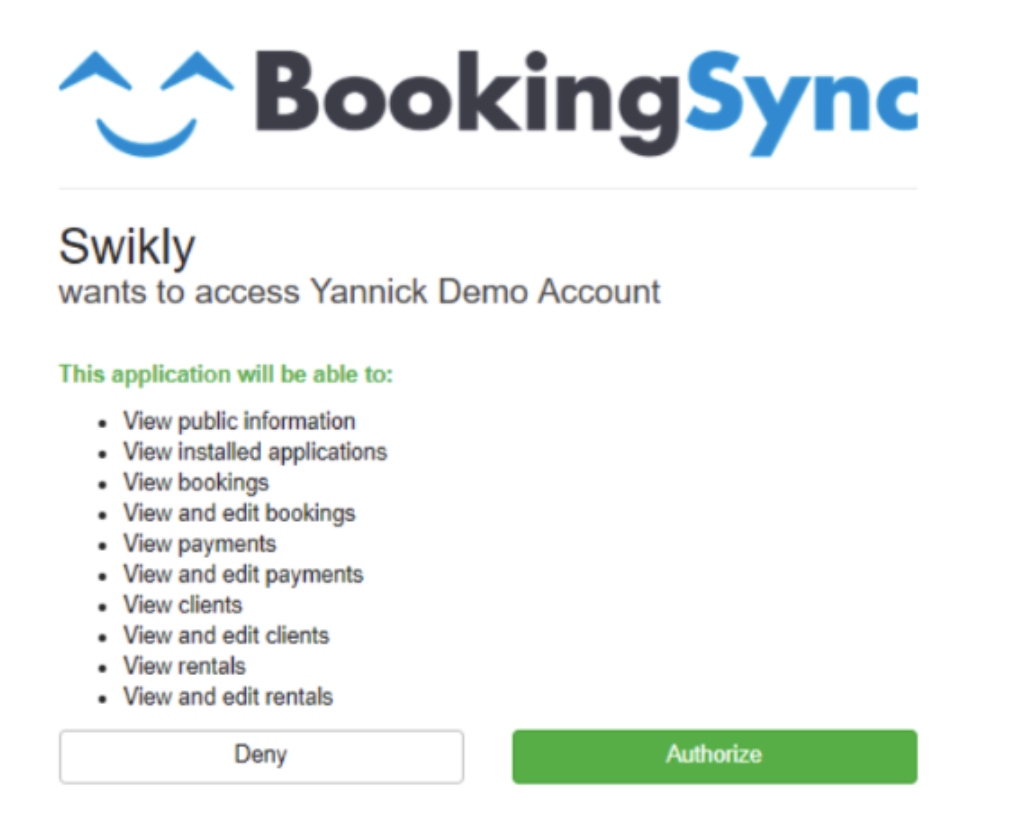
- A login page will then come up where you need to log in, you can either log in or create an account if you don't already have one.
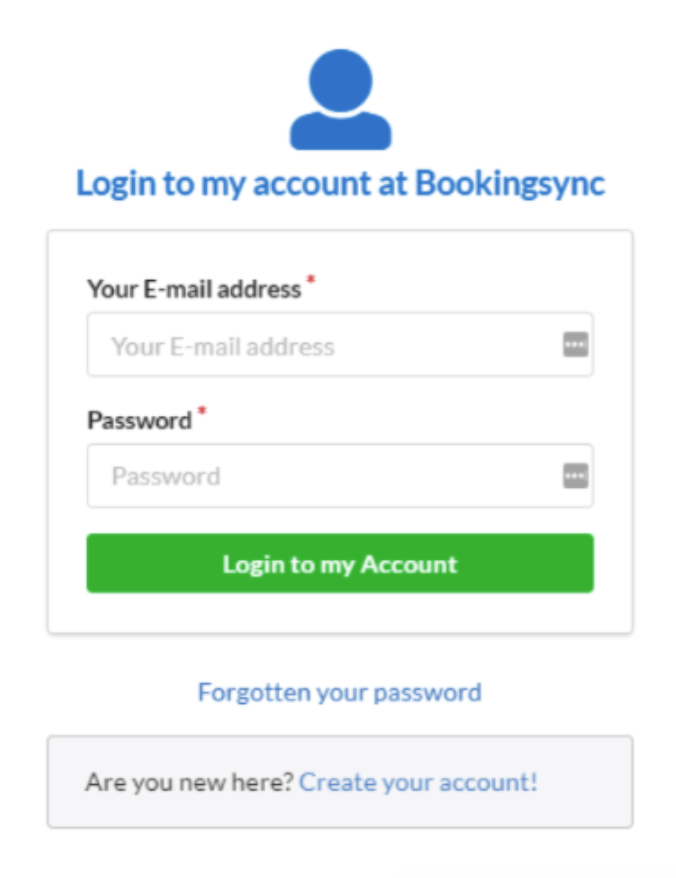
- Once you are logged in, you will be able to configure your account using the instructions in the app.
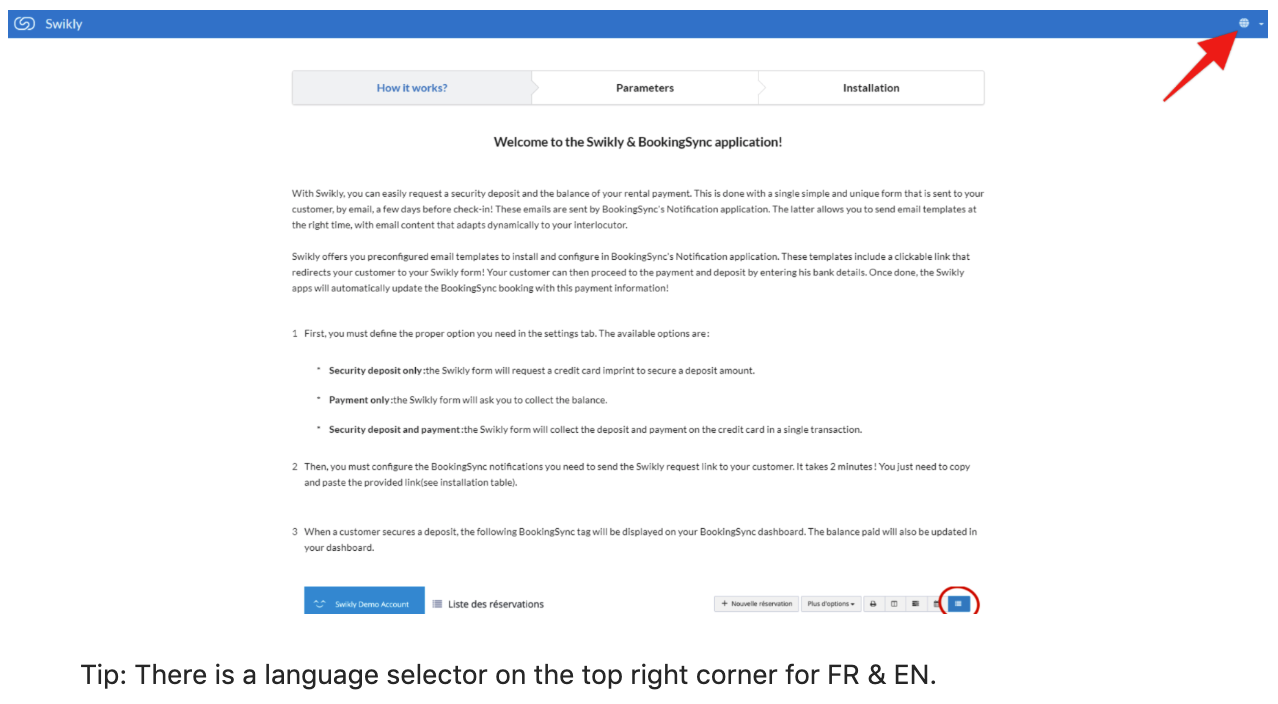
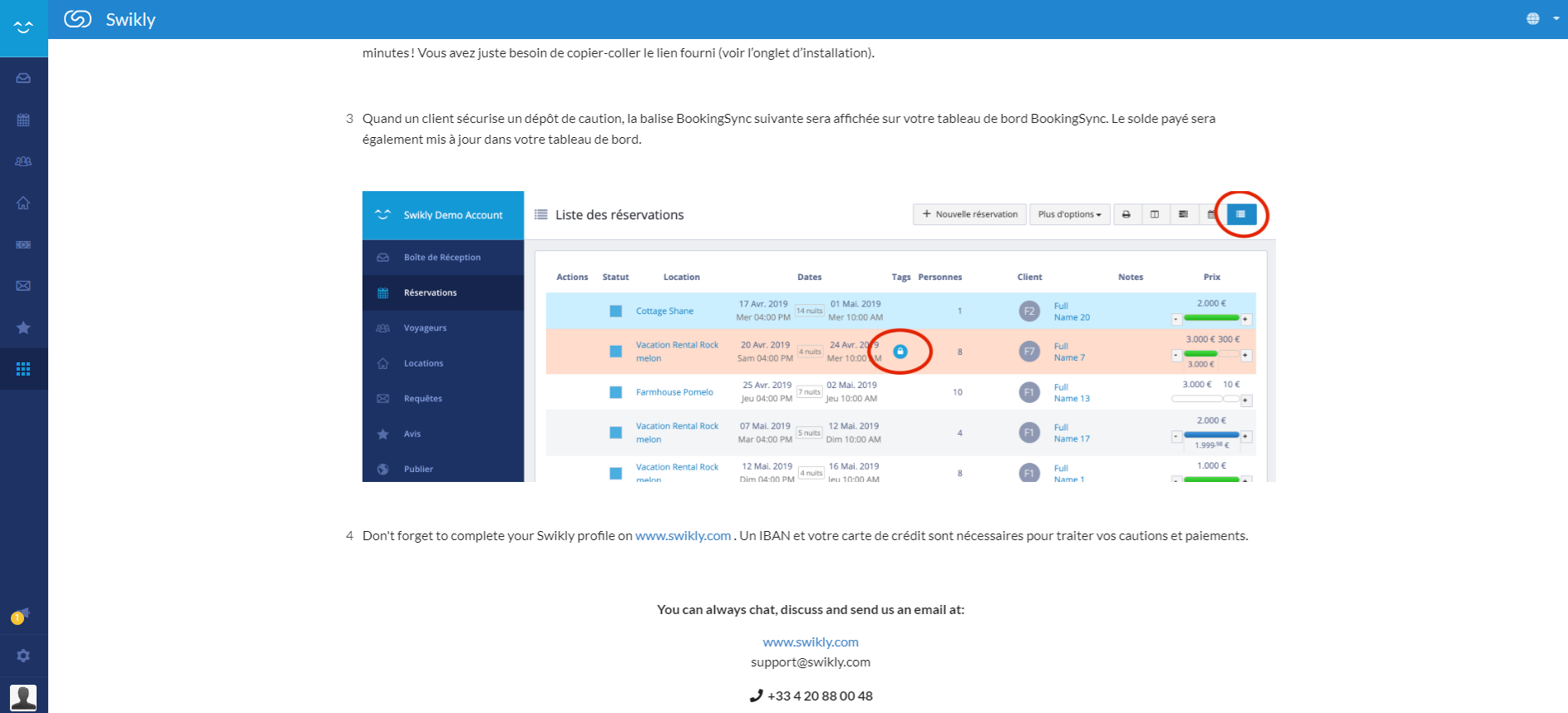
- You will find in the application the steps to follow to set up the notifications which you can use to send the payment links to your guests.
- PARAMETERS = you can select here whether you want Swikly to manage: Security deposit only, Payment only (=balance) or Deposit and balance payment
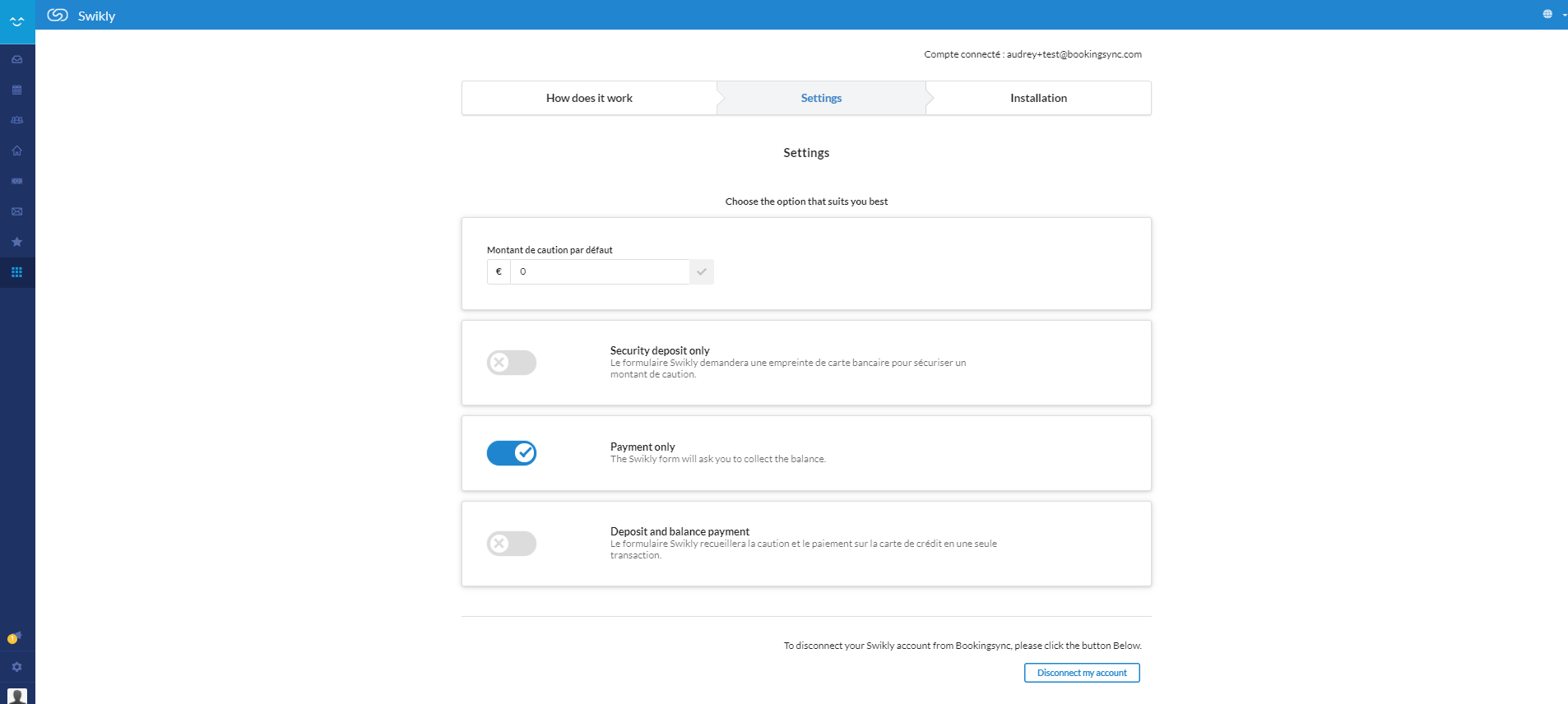
- SETTINGS > you will be explained all the steps to correctly set up your Notifications to your guests for automating the payment collect via a BookingSync notification :)
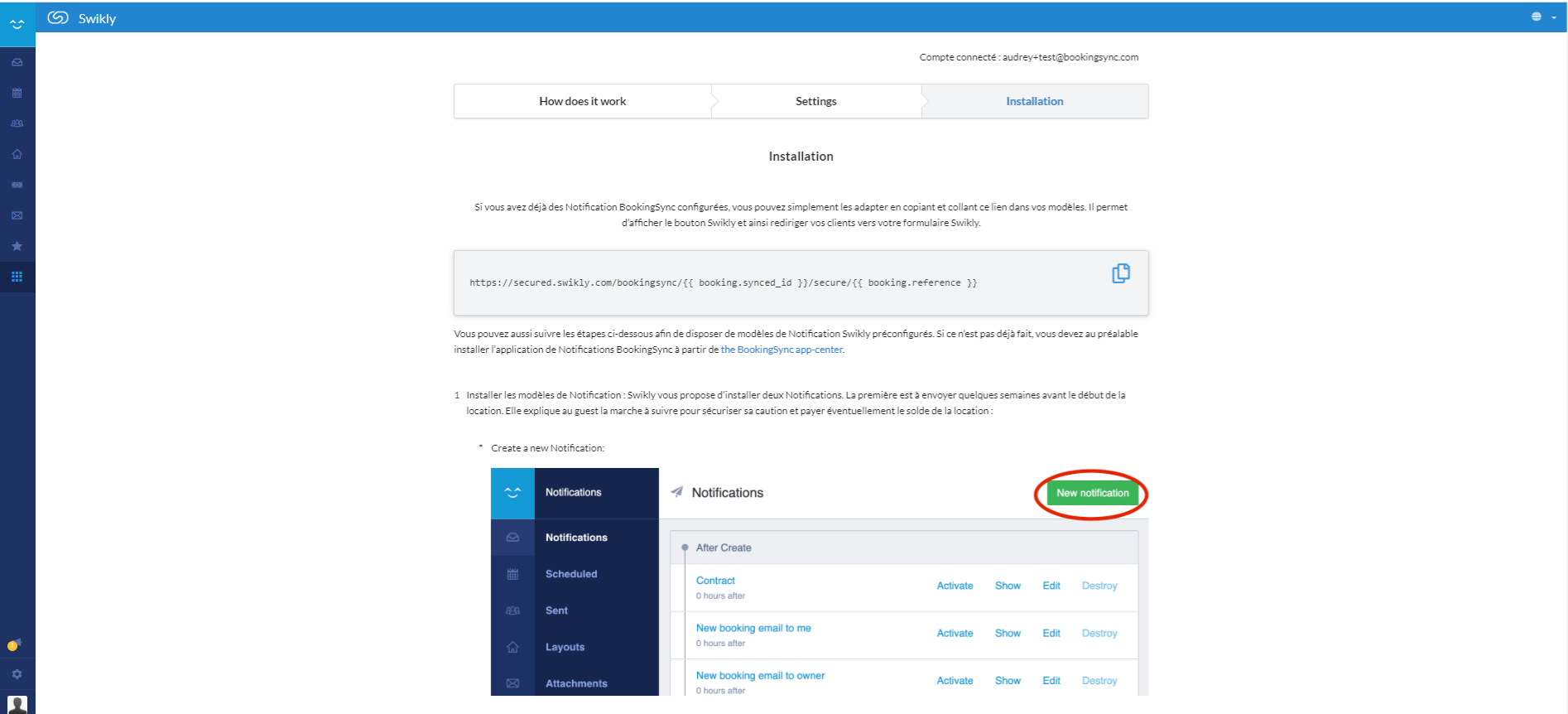
You will find here emails' templates that you just need to copy/paste on your notifications!
You don't even need to go to the Swikly dashboard to use their services as the payment request will be sent via the BookingSync notification and a booking tag will automatically be added on your booking as soon as the payment is collected !
If you want to have a look at the Swiks you collected in a glance, you simply need to click on their logo on the top corner left to be redirected to your Swikly dashboard:
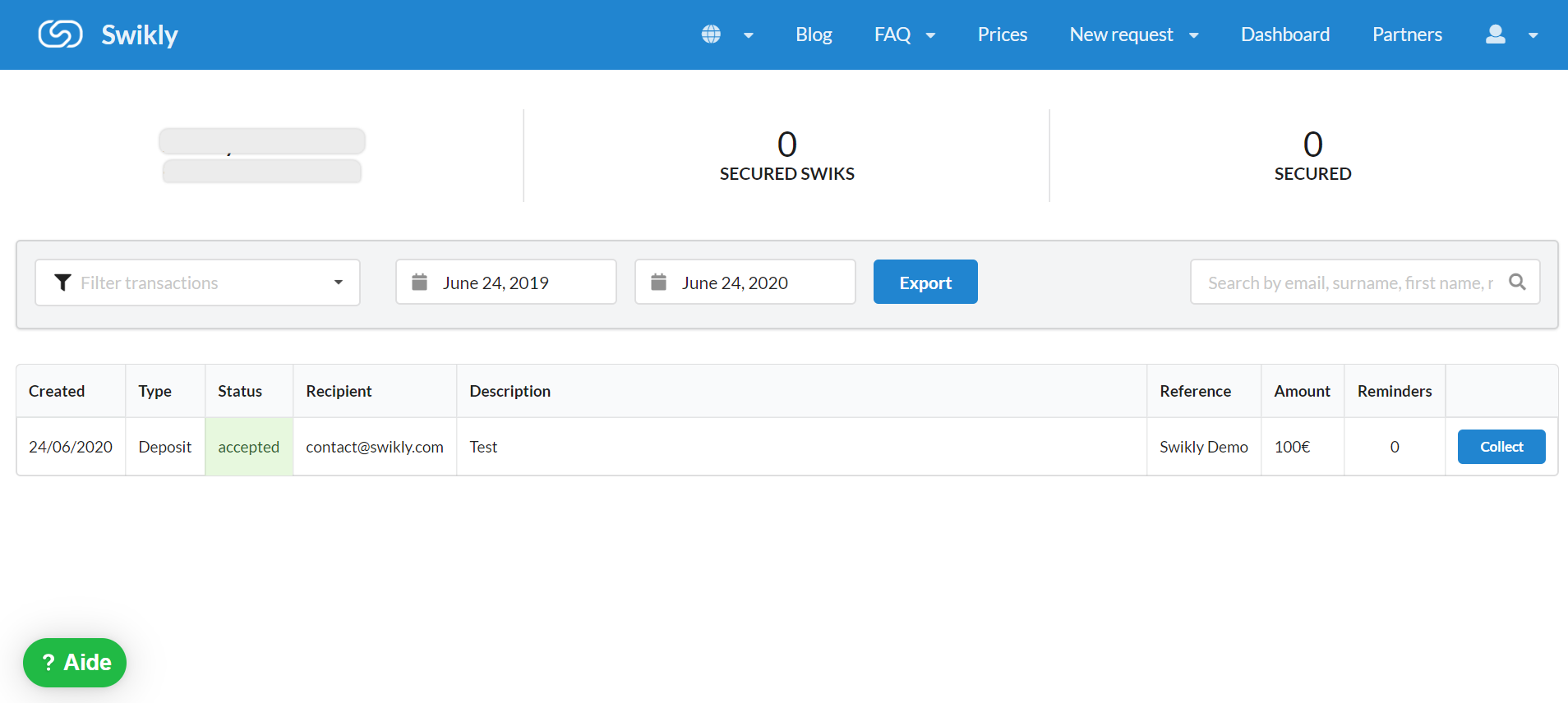
Please note that your bookings will be created on Swikly only when your guests will pay via the link sent by Swikly.
How to to integrate Swikly with BookingSync if I have a Multi account ?
First, you need to link your main Swikly account (The Manager account) to your BookingSync account following the steps listed above).
Once done, Swikly will detect the different properties existing in BookingSync and will list them in the partners section, then the BookingSync section of your Swikly account. You will then be able to choose wich Swikly account (The Managed account) will be kinked to which properties.
Support
For all functional or technical questions, you can reach out to Swikly by using this contact information:
+33 4 20 88 00 48
support@swikly.com
Support and FAQ are also available here.

Comments
0 comments
Please sign in to leave a comment.