Important changes on our infrastructure, please read the part here concerning Aname below.
The reason to use your own domain name
When you create a new BookingSync website, it is created under the .happystay.com domain name which is a valid domain name and can be used to advertise your website. However, we would recommend purchasing your own domain name, as it is much more professional.
Redirection from a custom domain name
There are 4 steps to configure your own domain name with a BookingSync generated website:
- Create CNAME Record for
wwwpointing todns1.happystay.com.(the "dot" at the end may be required) in your domain provider account
For domains without www in front (example: yourwebsite.com) ANAME (configured as CNAME) or DNS forwarding should be configured if possible, if not, an A Record pointing to one of the following IP address is acceptable
- 13.248.140.34
- 76.223.14.214
(Please note that we made changes on our infrastructure and that our previous IP address"52.210.201.133" will no longer be accessible from April 18 2023. When you change to the new A Record IP address, it is normal to expect a 10-20 minutes downtime when your website may be unreachable while it is being redirected to the correct IP address )
Please note it can take up to 24 to 72 hours for propagation. You can check the IP change on Check my DNS website
- Once done, please contact our support team and provide your custom domain name for your website
- Our team will reset domain example .happystay to your custom domain name
Below you will find a few examples of domain providers. If you have difficulties to set up this configuration, please contact your provider support team.
Configuration in Gandi
- Connect to your Gandi account
- Click on the domain name you want to use.
- On the Zone Files section, click on Copy to edit
- Click on Copy this zone to edit
- Click on Create a new version
- In the new version, edit the www CNAME record and change it to dns1.happystay.com and click Save
- Go back to the domain list and click on the domain name you want to use
- Click on "Web forwarding - Manage"
- Add a new record for a permanent redirect, Subdomain, leave blank and forwarding address. Please do not forget the 3 www for the domain name
Configuration in Registrar
- Connect to your Registrar manager account
- Click on Account Dashboard > Domains > Manage
- Choose the domain name you want to use and click Manage
- In advanced technical settings, click on the line CNAME "Edit Domain Aliases Records"
- Add 3 www record that points to dns1.happystay.com. (with or without the dot)
- Click on Continue twice to validate.
- Click on "Web Site Forwarding" (activate this option if necessary)
- Add an empty record that points to http://www.yourdomainename.com where you replace yourdomainename.com by your domain name.
Configuration in United Domains
- Connect to your united domain's account
- For the domain name click on Settings > DNS on the right side
- In the DNS Records section > Add a new record.
- Enter www for the subdomain, CNAME for the record type and dns1.happystay.com.
- Click on Save
- Click on Back to the Domain List
- For the domain name click on Settings > Forwards on the right side
- Choose Forward 'yourwebsitename'.com to
Enter the forwarding URL: http://www.'yourwebsitename'.com and leave 301 Header (open redirect) option
Configuration in GoDaddy
- Connect to your GoDaddy domain's account
- In your account dashboard Products > Domains you will see DNS button
- In DNS section > Add a new record
- Add a new A record using @ symbol for the Name field and IP address 13.248.140.34 ou 76.223.14.214 for the Value field. For CNAME record please use www for the Name field and dns1.happystay.com for the Value field
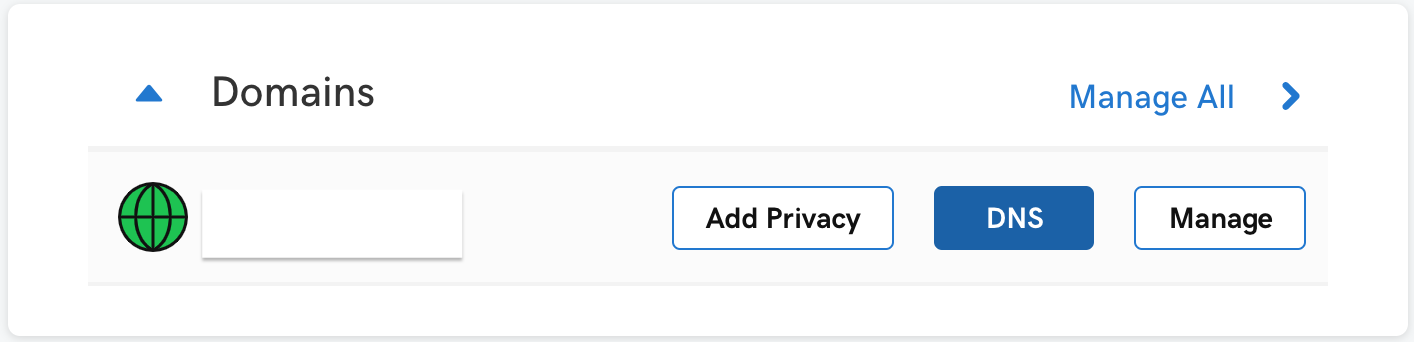
Configuration in Cloudflare
- Login to your Cloudflare account
- In your account dashboard click on your website name that you would like to configure, then choose DNS
- In DNS section > Add a new record choosing A or CNAME and filling in the following details
- Add a new A record using your site name without www symbol for the Name field and IP address 13.248.140.34 ou 76.223.14.214 for the Value field. For CNAME record please use www for the Name field and dns1.happystay.com for the Value field:

Comments
0 comments
Please sign in to leave a comment.