Set-up
- Navigate to the apps page in your BookingSync dashboard.
- Install Rental Ninja app in our App Center, from the Apps section of your account
- Click on "start"
- Authorise the sync between Rental Ninja and BookingSync apps
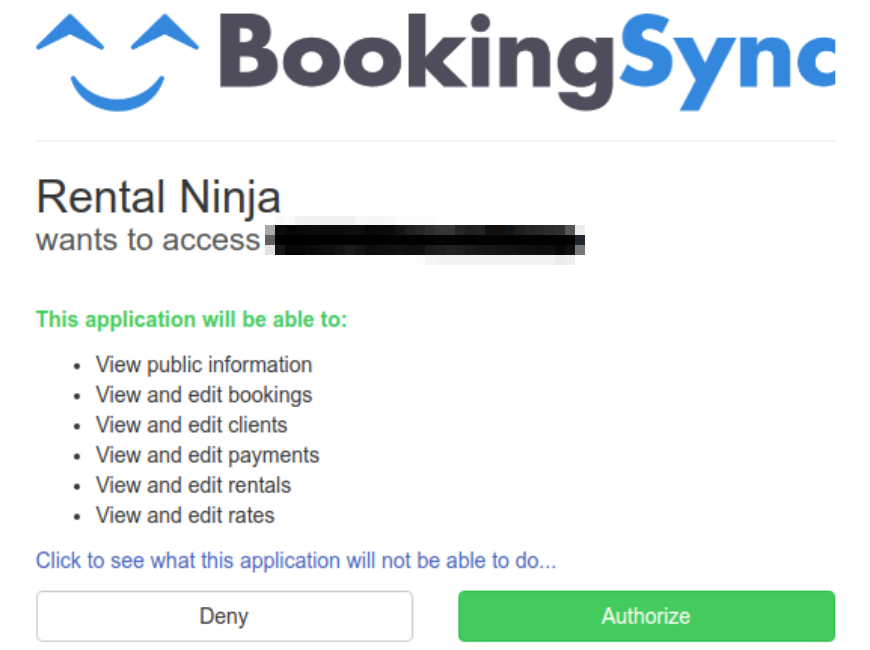
- Create your account filling up the form. Accept the terms and click register.
Synchronization between the apps usually takes up to one minute.
You are all set and can now enjoy all the amazing features provided by the Rental Ninja and BookingSync integration.
For all technical and functional questions, please contact Rental Ninja's customer support virtual chat on https://try.rental-ninja.com/en/ or check "Onboarding tours" inside your Rental Ninja dashboard.

Comments
0 comments
Please sign in to leave a comment.