- Install the Duve app available on our App Center (from the Apps section of your BookingSync account)
- You will be redirected to the Duve website where you need to create an account
- Once you are on your Duve dahsboard, go to > Settings > Connect & Sync and add BookingSync as the PMS you want to connect to your Duve account.
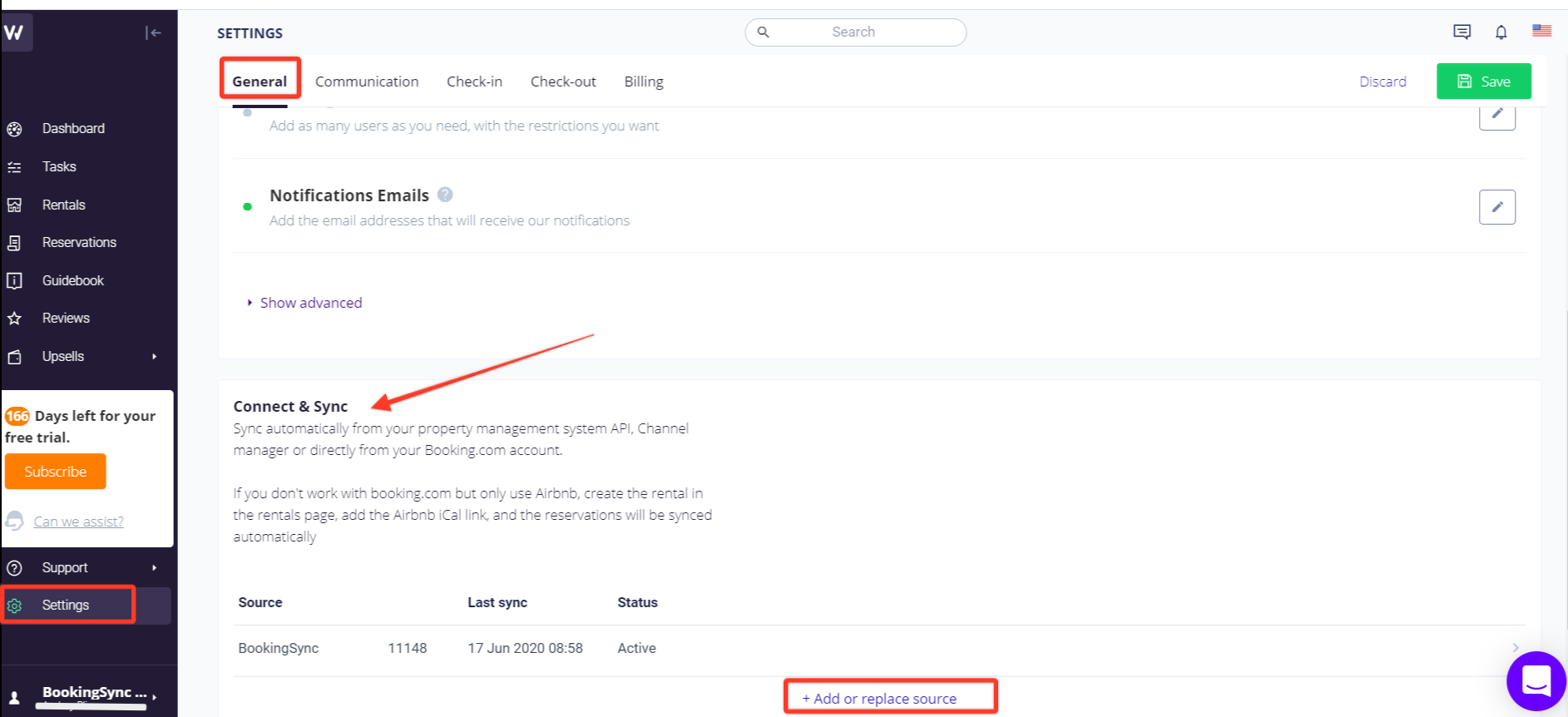
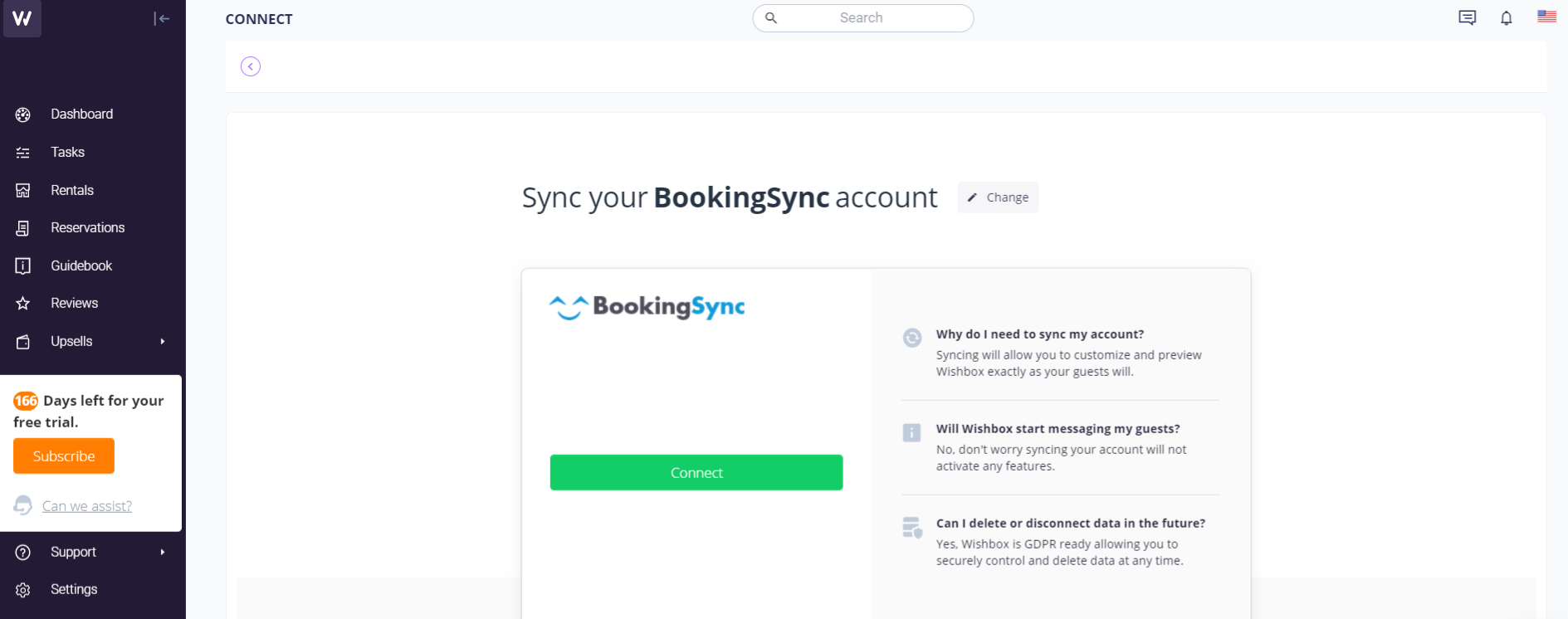
- Click on “Authorize” to allow the sync between Duve and BookingSync
The first synchronization with BookingSync can take a few minutes. Please note that all your rentals and bookings information will be imported automatically during the synchronization.
You're Done! You will be able to view your property and reservation information on Duve and start enjoying all the amazing possibilities provided by the integration between Duve and BookingSync! Learn more in the next article.

Comments
0 comments
Please sign in to leave a comment.