Create a new Tax
Note that once created, you cannot DELETE any tax from your account. If you want it stop a tax from being applied to your bookings, close it by adding an end date.
In the Settings > Taxes section, click on + New Tax
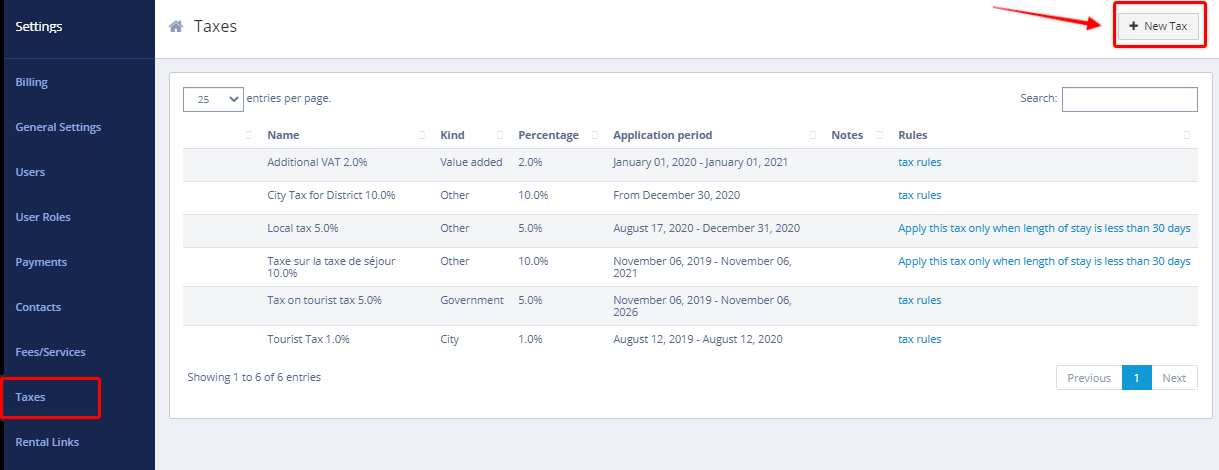
Complete the information
- Name (mandatory): name for the tax - the name can be translated into the languages managed in your BookingSync account using the language tabs for communication with guests.
- Kind (mandatory): select the type of tax
- Percentage (mandatory): tax value
- Start date (mandatory): first date when the tax will be applied on your booking
- End date: last date when the tax will be applied on your booking
- Notes: internal notes

Click on Save Changes
Edit a tax
Place your mouse over the tax that you want to edit (the line becomes yellow) and click on the pen icon that appears on the left.
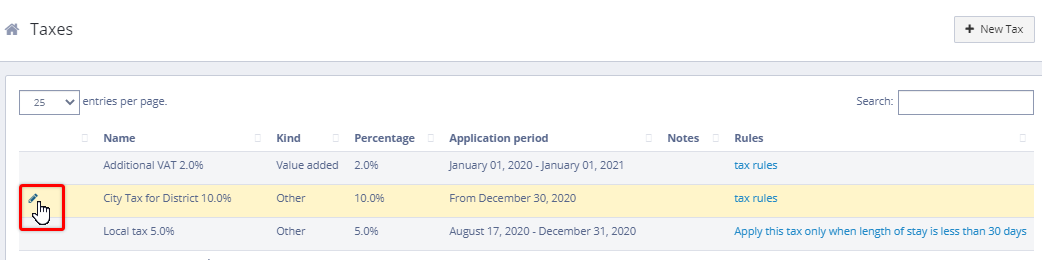
You can edit
- the Name, but we STRONGLY recommend to use editing only to fix typos, otherwise you should create a new tax instead.
- the Start date
- the End date
- the Notes
The Percentage cannot be changed. If the value of the tax changes, close the first one and create a new one with the corresponding End / Start dates.

Comments
0 comments
Please sign in to leave a comment.