BookingSync allows you to manage a catalogue of fees and services that apply to the rentals
How to apply a new fee or service on your bookings
There are 3 steps to apply a fee or service on your bookings:
- Create the fee/service in the Settings > Fees/Services section
- Add the fee/service previously created in the Rental > Fees/Services tab
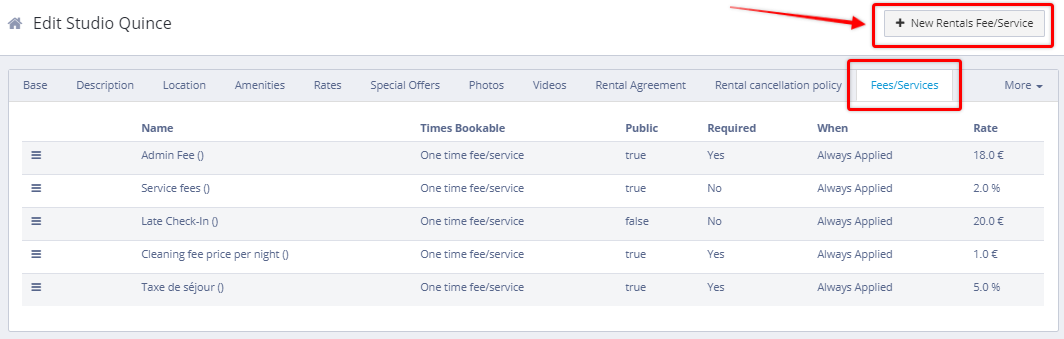
- Select whether the fee is mandatory or optional and whether it is always applied or only applied to certain seasons/fixed periods.
In the booking the mandatory fees will be applied by default for all new bookings. You will be able to add optional fees when creating or editing a booking.
The whole process is explained in this video:

Comments
0 comments
Please sign in to leave a comment.