Useful information
You can attach a different type of files to the notifications in your Notifications App > Attachments. The attachments can be different files per rental in the same way as notification can be sent for different rentals. You can see the attachment kind, which means you can group several files, each linked to one or more rentals.
Please note that the attachments must be maximum 1MB per the notification, also there is a limit in attachment download which is 3 attachments their total shouldn't exceed 3MB.
Booking.com and Airbnb's inboxes doesn't support pdf files.
TIP: To increase traffic on your website you can include a link to one of your webpage instead of attaching a file, for example a travel guide.
Create the attachment kind and add the files
- Go to the Attachments section
- Click on
New attachment>
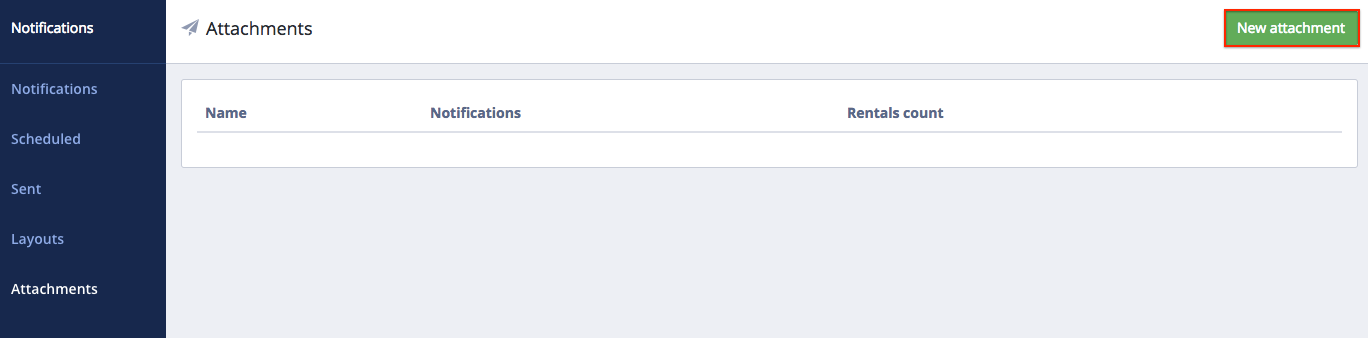

- Give your attachment a name, for example, Directions and click on
Create Attachment Kind
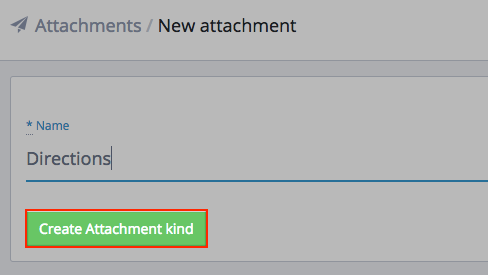
- Click on
New fileto start adding files to your attachment kind. Note that you can have several files linked to one attachment kind.
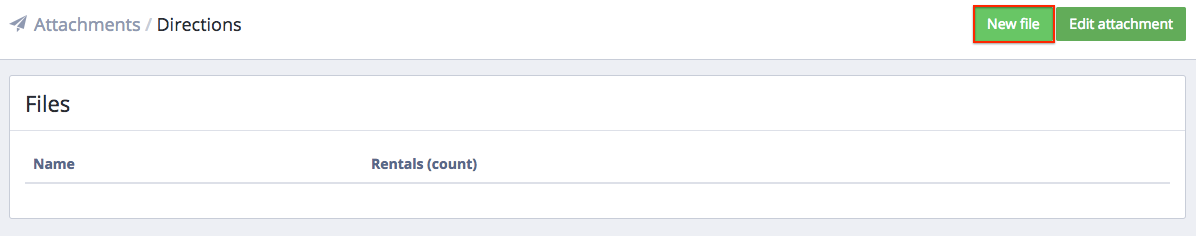
- Name your file. BookingSync gets the file type and it can be renamed to fit our attachment naming policy. See a few examples below:
"That's a very cool name" => "that_s_a_very_cool_name.pdf"
"That's a very cool name." => "that_s_a_very_cool_name.pdf"
"That's a very cool name.PDF" => "that_s_a_very_cool_name.pdf"
"That's a very cool name.ToTo" => "that_s_a_very_cool_name.pdf" - Choose the corresponding file
- Choose which rental(s) corresponds with the file
- Click on
Create Attachment
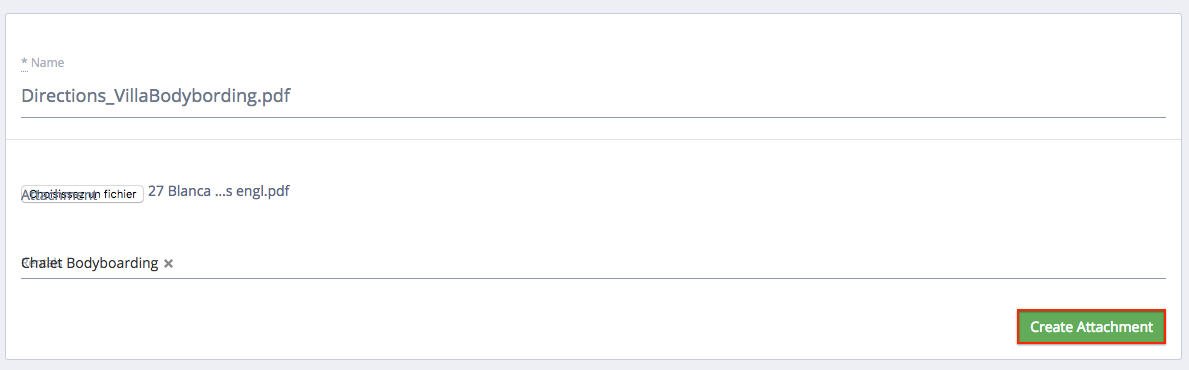
Your file has been added to the attachment kind. It will be attached to the notification only if it is related to the property(s) selected. If you want to add more files (for other properties) please repeat steps 4 to 8.
Please note if the attachment is linked to all the properties, you need to add the full list of properties there. If you add a new property it needs to be added as well.
Add the attachment to the notification
- Edit the notification you want to attach to the document
- In Attachment kind, select the attachment previously created
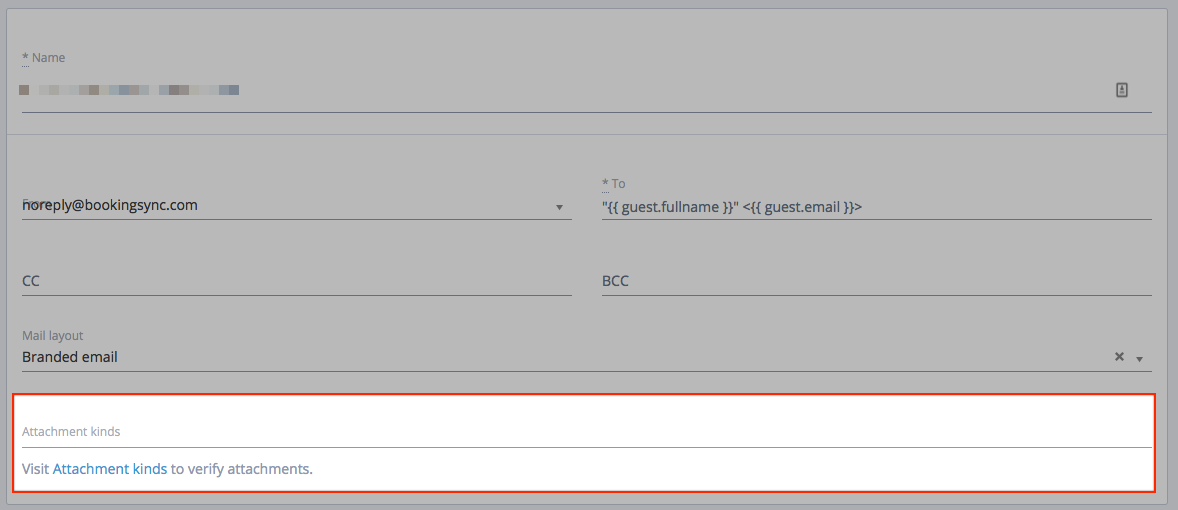

Please note at the moment the locals are not activated. Meaning that if you have attachment files in various languages, they will not send based on the preferred language of your guest.
Also note, when testing your notification which has an attachment it will not show in the test notification.

Comments
0 comments
Please sign in to leave a comment.