In order to edit your notification, please navigate to your notifications and click Edit. You can also access Edit notification button in the Show view.
You can edit all the fields in your notification. In case you would like to proceed with a result of your update, click Update.
You have 3 options to see how the end result of the notification will look like.
- Find the notification you have just edited in the list and click Show. Here you will see a dummy version of the notification.
- You can also type a Booking reference to have a Preview of a booking to see what it would really look like with one of your bookings.
- Finally, you can Send Test Email to check the final result.
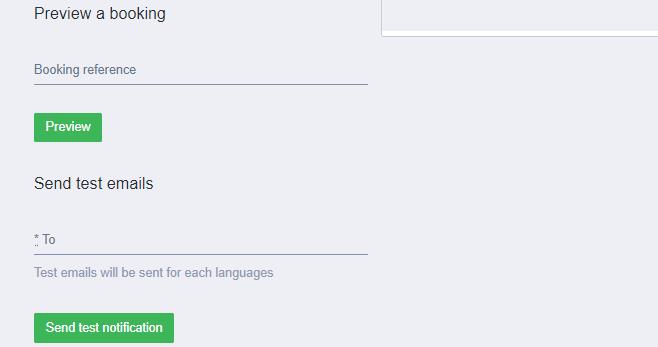

Comments
0 comments
Please sign in to leave a comment.