You can use the Clone option in order to duplicate an existing notification, this can be useful if you need to copy a notification and change the content, or the filters and conditions for that new notification.
To do so, go to the notification app, find the notification you need to clone, in this case, I will use “New booking email to owner”
Click on Clone
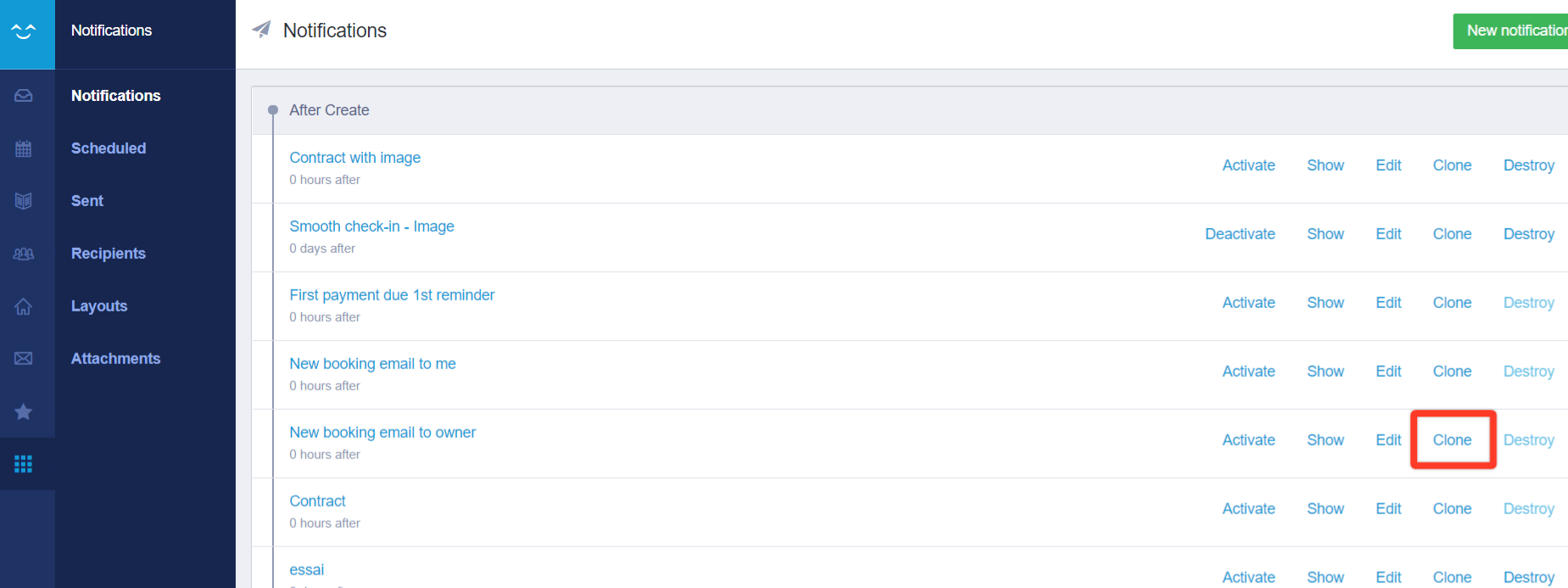
Next, you will want to rename the cloned notification:
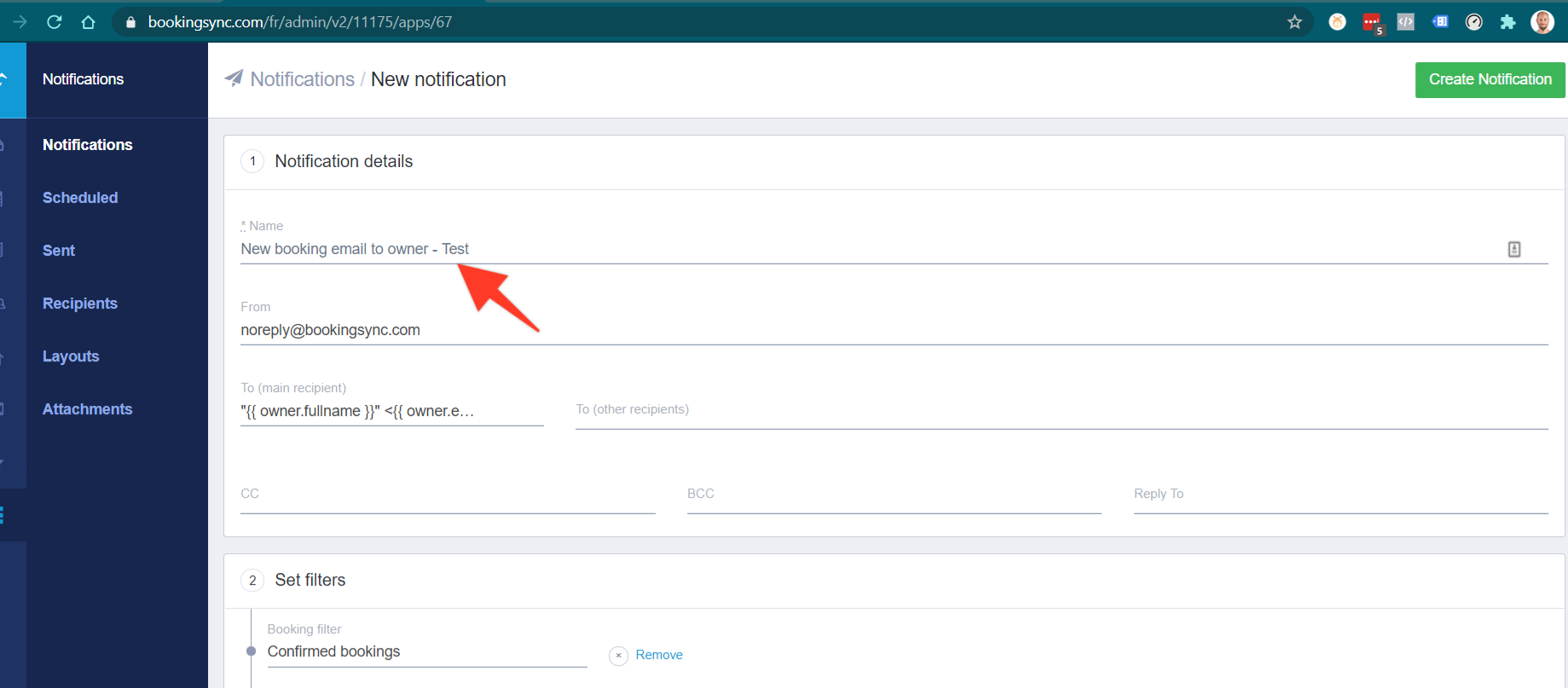
You can now change the filters, delivery window and content of the notification as needed, once done, click on Create Notification in the top right corner.
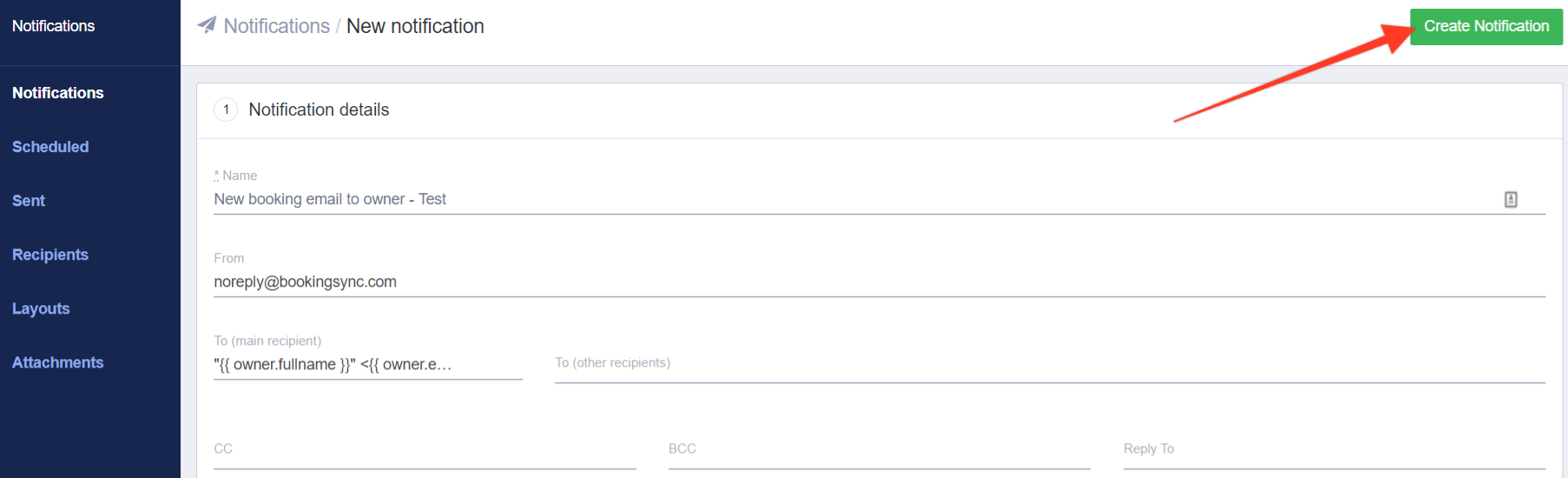
Don't forget to activate the notification once done!
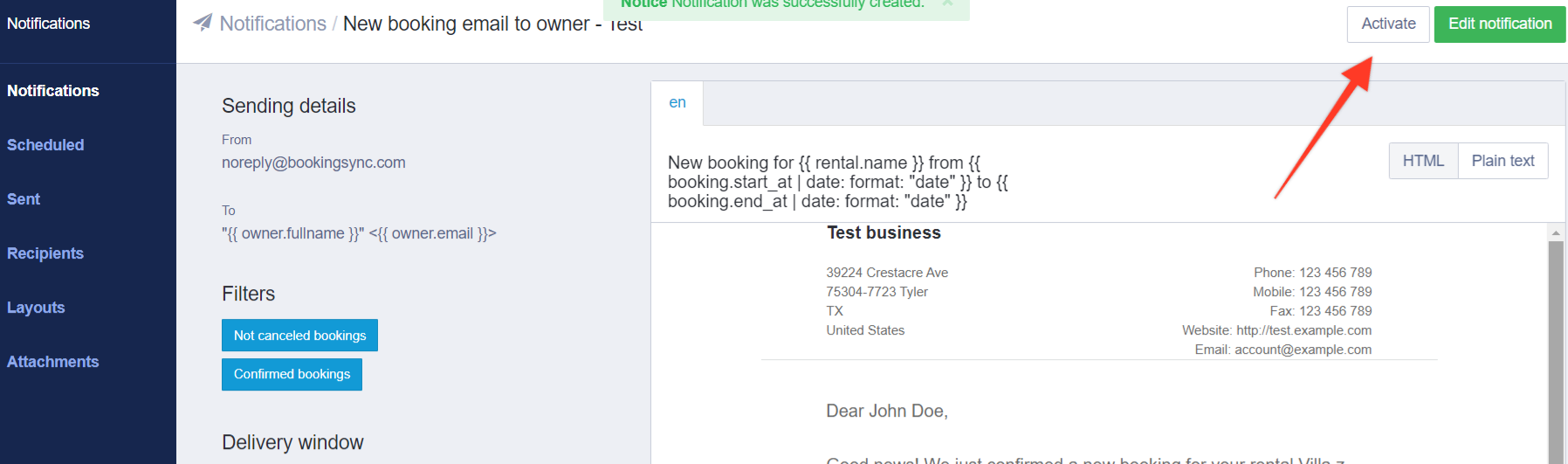

Comments
0 comments
Please sign in to leave a comment.