By default, your standard notifications are set to Branded layout or Internal layout.
- Branded email is usually for any external notifications
- Internal email is usually used for notification inside the company
You can also add a new Layout by clicking New Layout where you need to fill out the name of the new Layout and add your HTML instead of {{ content }}
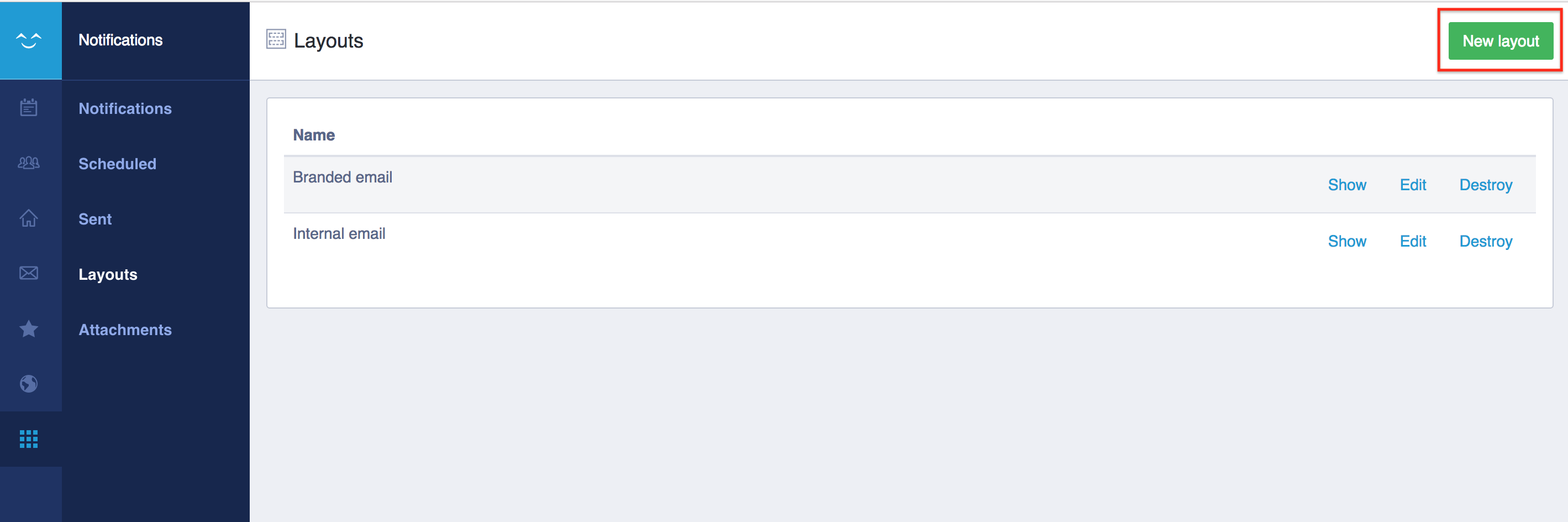
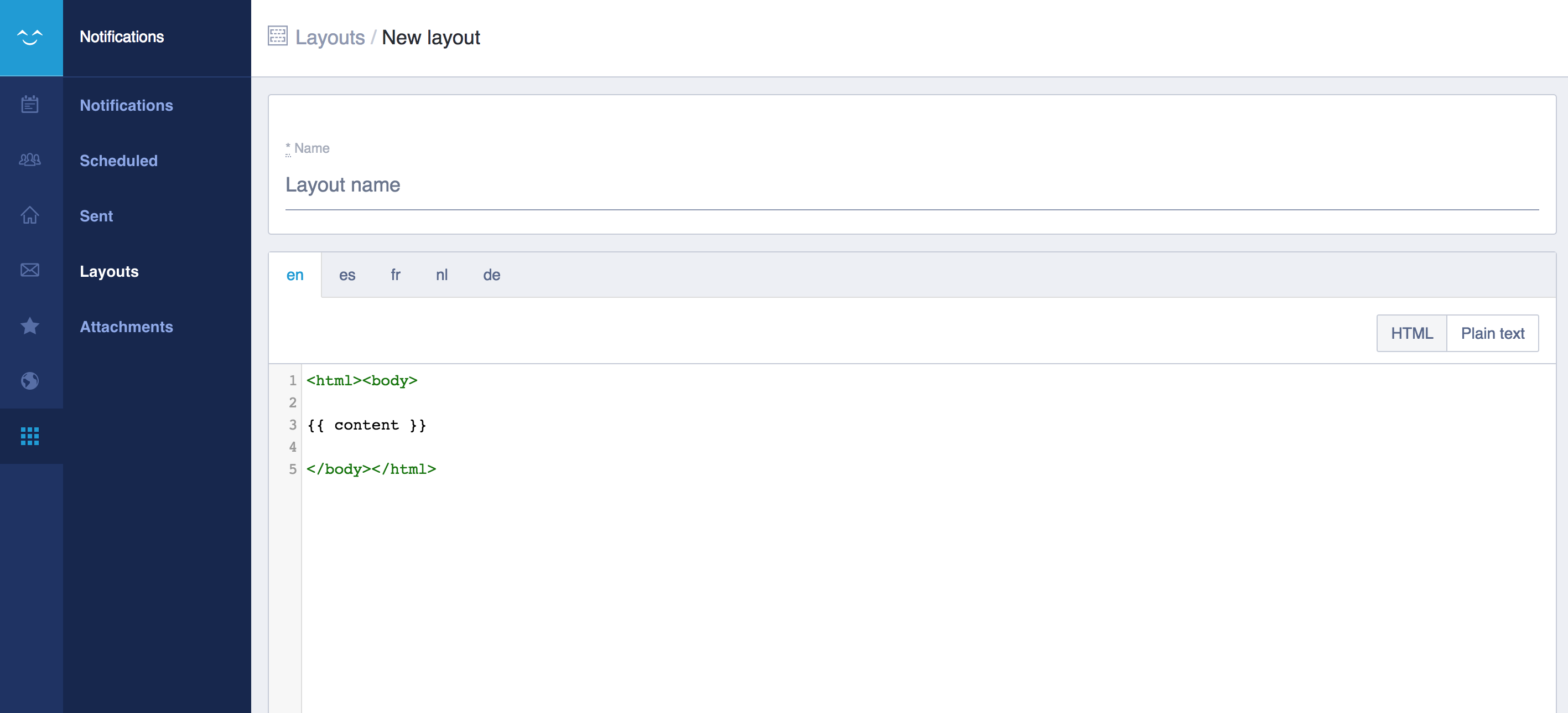
If you are comfortable with HTML/CSS you can easily modify them in Notifications > Layouts > Branded (Internal Emal) > Edit. You can also use variables from a Template Guide to make your layouts dynamic.
In order to use your layout in Notification, go to Edit Notification > Compose Layout choose your new layout.
To delete the layout please navigate to Notifications > Layout and click on Destroy. Remember to replace the layout source in your Notification > Compose Layout. Otherwise, the layout will break.

Comments
0 comments
Please sign in to leave a comment.