You now have the possibility to add a reply to email address in your notifications.
This will allow the recipients of the email to reply to the notifications you are sending while allowing you to decide where you will receive these emails.
To use this feature, all you have to do is to select the notification to which you want to add a reply to option and add the email address you want to use in the dedicated field: 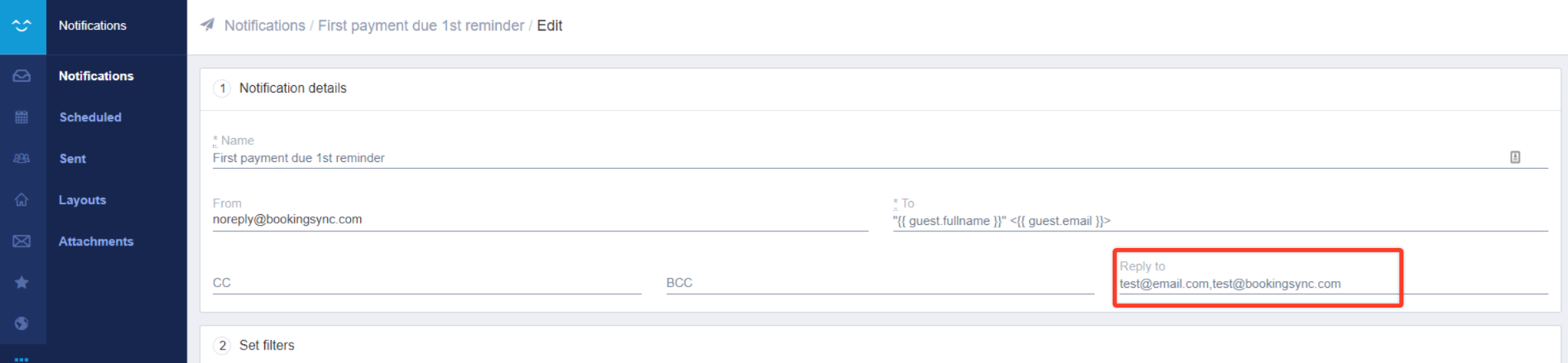
Please note that you can add more than one email address by separating them with a coma(,)

Comments
0 comments
Please sign in to leave a comment.