You can create default recipients for your notifications, this will allow you to customize the language preference of the recipient so that the notification is sent in the preferred language. This will also allow you to select the recipients from a drop-down list in each notification.
To add a recipient, go to the recipient tab and click on New Recipient.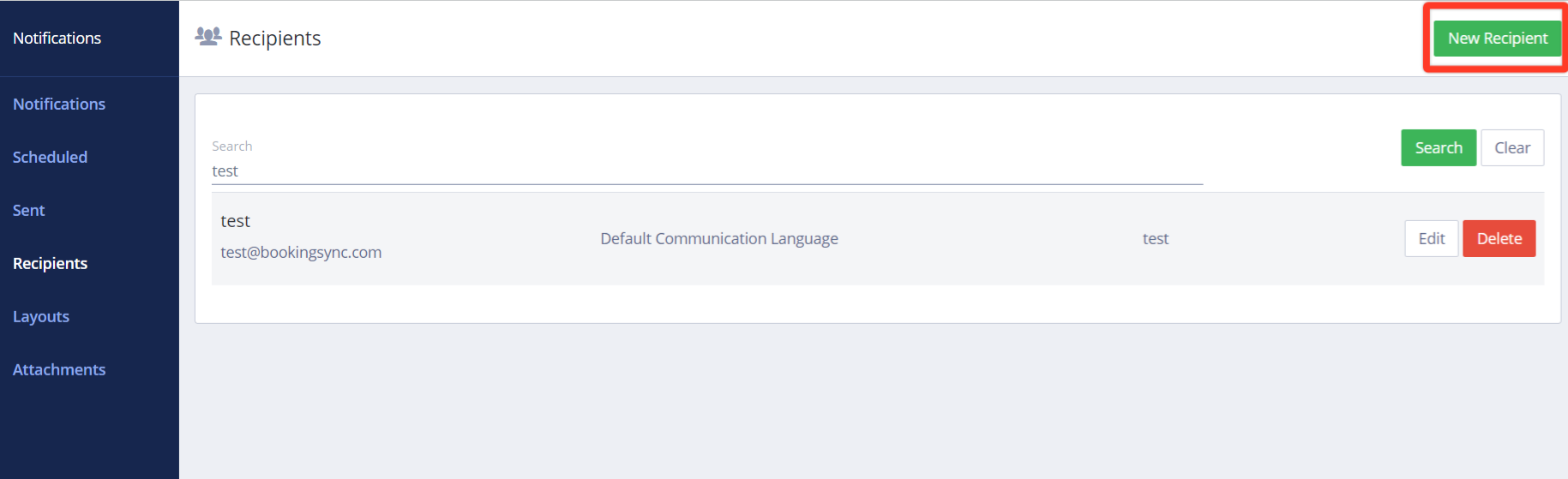 You can then select the name, email address, preferred language and add a note for that contact.
You can then select the name, email address, preferred language and add a note for that contact.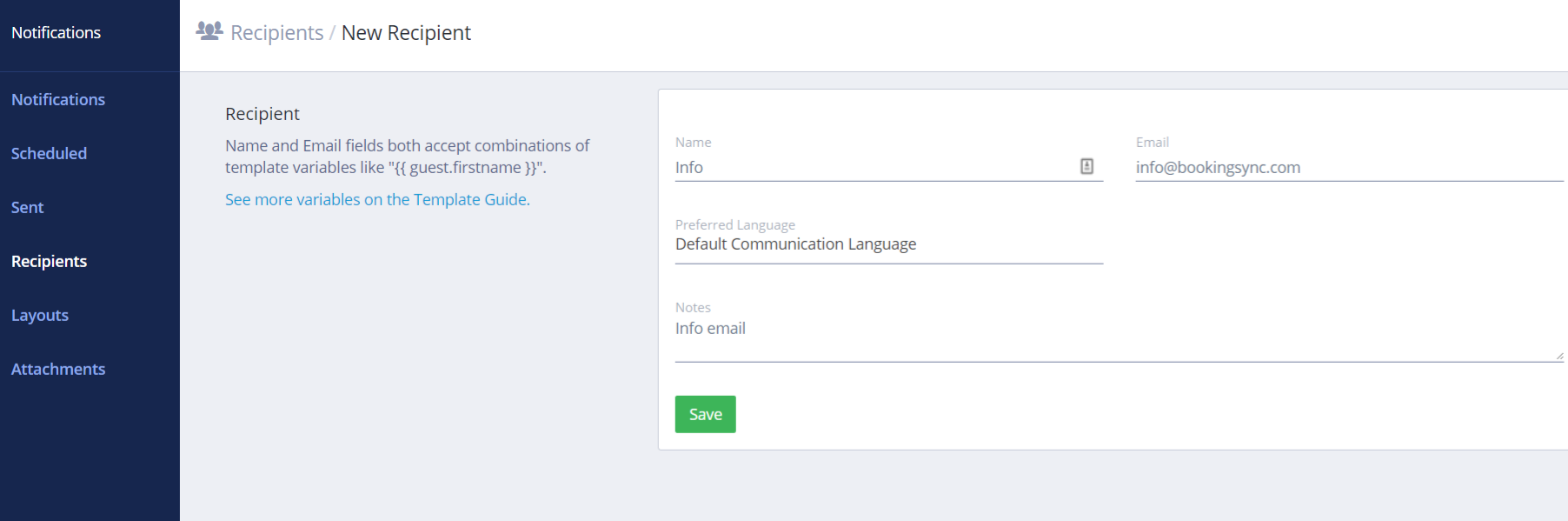
Please note that you can only add one email address per recipient.
If you want the language to adapt to the language in the booking (for example is you use an SMS sender as a recipient), please select "Booking language".
Once done, click on save.
You can always go back and edit the details: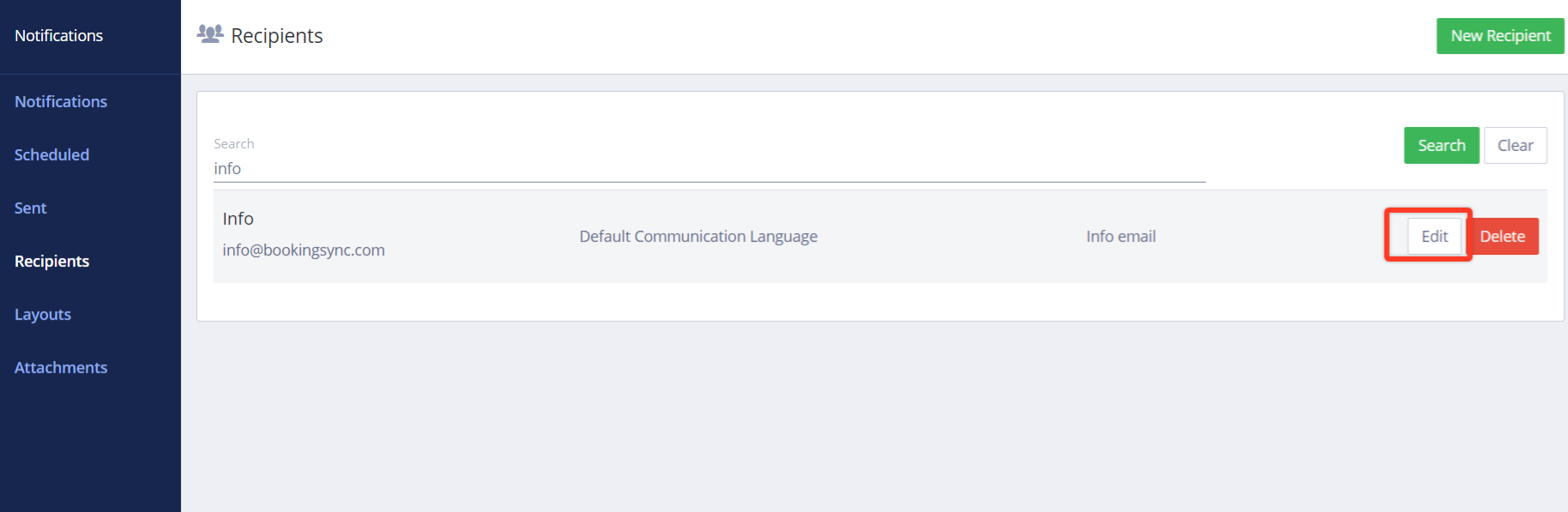
Using the recipients.
To use the recipients you created, simply click edit on the desired notification, you will see a dropdown of the available recipients when clicking on the field: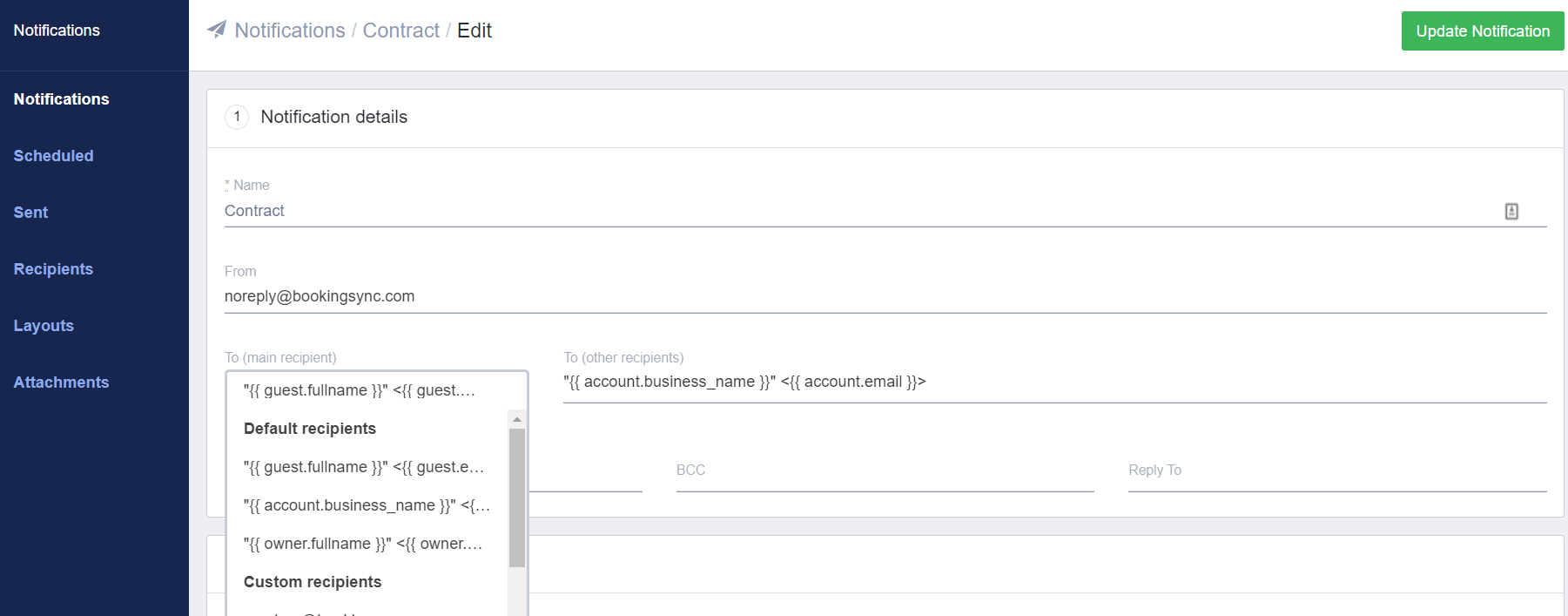
Important !
There are now 2 main recipient fields, the main one and other recipients.
It is important to note that the notifications can only be sent in one language at a time and that the language of the main recipient will be the one taken in consideration here.
ex: If you have a notification which will send to the guest and also to the cleaning staff, make sure to add the guest email in the main recipient and the staff in the other recipient field to make sure the guest receives the notification in the correct language.
Deleting a recipient
You can only delete a recipient if it is not in use. So before deleting a recipient, make sure there are no notifications using this recipient.

Comments
0 comments
Please sign in to leave a comment.