In this article
- How do I configure my new Airbnb account?
- How do I get messages from guests about my new listings?
- What does each Official sync option do?
- How do I synchronize my listing description fields?
- How do I remove an account?
- Why the cleaning fee is different in BookingSync and Airbnb?
How do I configure my new Airbnb account?
- Connect to your brand new account
- On the top right, click on the grey circle and
Account - Click on Go to Profile
- Add your picture, complete your profile, verify your info and email.
- Then, on the top right again, click on
Account - Update your settings, particularly the payment methods and payout preferences in the Payments & Payouts section.
How do I get messages from guests about my new listings?
As your new listings are only "instantly bookable", guests cannot send messages about the listings. They can only send create a request to book your properties.
You will receive the messages in the BookingSync centralized inbox and can answer from there.
What does each Official sync option do?
| Your Sync Options | What does this sync do? | Anything else I should know? |
| Sync everything | Listing details, booking settings, pricing, availability, messages, and reservations will all be managed via BookingSync. You can view these things on the Airbnb website but you will only be able to edit them using BookingSync. |
If you have chosen to “Sync everything” and you map your existing BookingSync listing to an existing Airbnb listing, the listing descriptions, photos, and amenities of the Airbnb listing will be replaced with the information from your PMS. Your Airbnb reviews and ratings will remain. |
| Limited sync | Only your pricing, availability, messages, and reservations will be managed via BookingSync. Your listing details and booking settings will be managed via the Airbnb website. This option is great if you want to customize your listings description, photos, or booking settings to appeal to Airbnb guests. |
If you have chosen to “Limited sync” and you map your existing BookingSync listing to an existing Airbnb listing the listing descriptions, photos, and amenities of the Airbnb listing will remain. Your Airbnb reviews and ratings will also remain. |
How do I synchronize my listing description fields?
To break down the full description of your listings into several fields, BookingSync Airbnb App supports Space, Guest access, Guest interaction, Neighborhood overview, Getting around, Other things to note.
This feature is available ONLY for the Official Sync.
How does it work?
You can use the below keys preceded with ## to mark part of text you want to sync there:
Space for Space
Access for Guest access
Interaction for Guest interaction
Neighborhood for Neighborhood overview
Transit for Getting around
Notes for Other things to note
Example:
## Space
Whatever you want to sync as the space field
## Notes
Some notes
NB: If no marker is present or if you use any non-recognized marker, it will get synchronized in the same way as previously.
What about the other channels?
If you don’t want to use such markup for other channels (as no breakdown will be done), you can use rentals content override to limit this markdown to Airbnb app only.
This can be done from Settings > Applications > Airbnb > + Add new rental content
Select the rental and update the description with markers
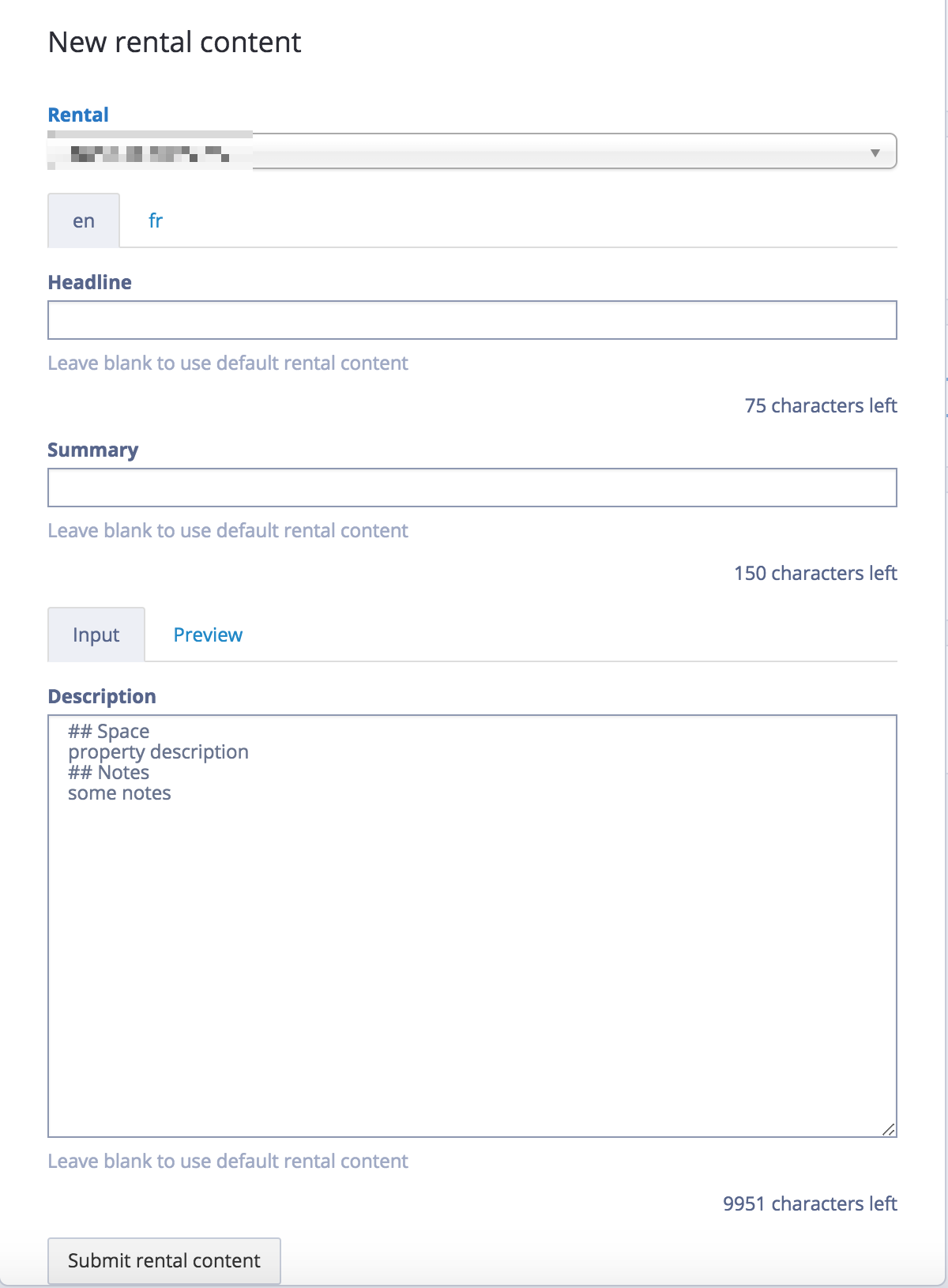
How do I remove an account?
You can remove an Airbnb account from the Airbnb App
-
Disconnect all the rentals attached to the account by moving your mouse over the green icon of synchronization (it will turn into Disconnect)
- Click on the Trash icon on the right side of your Airbnb email address
-
Approve the account deletion.
- Optionally, remove BookingSync from your Airbnb account (connected App).
Why the cleaning fee is different in BookingSync and Airbnb?
You might see a small difference in between the cleaning fee selected in BookingSync and the one shown on Airbnb. This is because Airbnb applies a 3% currency conversion if the guest pays with a currency different to the one where the property is.
Example: Your property is in Mexico and you have selected 30 USD in BookingSync but Airbnb shows 31 USD. This is because the guest is not paying with the Mexican peso so 3% is applied. The 3% of $30 is $0.90 so the price should be $30.90. Airbnb rounds up the price to $31.

Comments
0 comments
Please sign in to leave a comment.